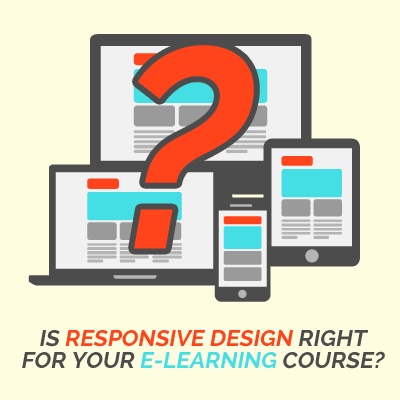5 Best Practices And 5 Points To Avoid In Responsive Design For eLearning
Responsive design tools allow us to create eLearning courses for ANY device. You develop a master layout that automatically adjusts to fit the screen size, orientation, and resolution. However, even the most intuitive and feature-packed tool platform isn't going to help you avoid common mistakes. Here are 5 best practices and 5 points to avoid when creating responsive design eLearning courses.
5 Best Practices Of Responsive Design For eLearning
1. Use Big Fonts And Buttons
Small screens call for big buttons, fonts, and icons. You don’t want online learners to strain their eyes reading the eLearning content. Likewise, they shouldn’t have to zoom in to click on a button or hyperlink. Additionally, you must choose your font type carefully. Elegant and artsy font faces may look great on the PC, but they are almost illegible on mobile devices. Stick with simple fonts that get the point across while still conveying your brand image.
2. Optimize Multimedia
Nobody wants to wait for lengthy load times. Your mobile learners need information quickly, and they don’t have time to waste. For this reason, you should optimize your images, eLearning videos, and other multimedia elements for your responsive design eLearning course. Compress larger files and opt for smaller images that don’t occupy as much screen space. You might also consider omitting multimedia that isn’t absolutely necessary. Consider every graphic on the page and determine if it earns a spot in your mobile-friendly layout.
3. Incorporate Breakpoints
Breakpoints, as the name suggests, are specific points in your layout that respond in order to offer the optimal viewing experience. Your predefined breakpoints usually correspond to certain devices, such as the smartphone or mini-tablet. Think of them as parameters that dictate when and how your layout adjusts to meet online learners’ needs. These points allow you to create interactive and engaging eLearning content for all devices, operating systems, and browsers.
4. Include Mobile-Friendly eLearning Navigation Menus
In most cases, when creating responsive design for mobile learning you can’t keep the same eLearning navigation menu as your PC or laptop eLearning course. This is because you’re working with less space and need to make the most of it. As such, you can opt for a menu icon that features a dropdown menu or even a clickable eLearning course menu page. This allows online learners to choose the ideal eLearning activities and modules without pressing countless arrow icons.
5. Give It A Test Drive
No responsive design eLearning course is complete without a test run. In fact, multiple test runs are probably a good idea. Many responsive eLearning authoring tools now feature built-in previewers. This allows you to evaluate every aspect of your layout on a variety of devices. For example, you can see how your compliance online training module looks on a smartphone and tablet in a matter of seconds. However, there’s no substitute for the real deal. Enlist the help of your colleagues and team members to test the eLearning course on a broad range of platforms.
5 Points To Avoid In Responsive Design
1. Clutter Your eLearning Course Layout
I’ve mentioned it before, but it’s worth reiterating: responsive design must cater to smaller screen sizes and resolutions. This means that there isn’t as much room for extraneous eLearning content, even if it adds to the aesthetic appeal. That’s not to say that your eLearning design shouldn’t be eye-catching. Ideally, you should only include images, graphics, and text that earns its keep. Examine everything on the page and prioritize. That border may look stunning on the PC, but is there enough room on your smartphone display?
2. Get Rid Of The Good Stuff
I know that I just recommended that you cut the clutter. But that doesn’t mean that you should offer your mobile learners a sub-par eLearning experience. As a matter of fact, you may want to redesign your eLearning course from the ground up in order to create a cohesive eLearning experience. That way every online learner gets the same benefits and attention grabbing layout. Create a multiplatform-friendly eLearning course design from the start so that everyone feels like they’re a valued member of your learning community.
3. Include Non-Responsive Online Resource Links
It’s important to provide your online learners with valuable online resources. However, many third-party websites, blogs, and multimedia assets may not feature the same responsive design. As a result, they won’t be able to navigate with ease, read the text, or tap on the icons. Examine all of your online resources to ensure that they are mobile-friendly. If not, consider using a different link that is more suitable for on-the-go online learners. You can also develop online resources of your own using a rapid eLearning authoring tool. Some platforms offer rich online asset libraries, interactions, and templates that make the process quick and cost effective.
4. Omit Tactile eLearning Activities
One of the perks of using a mobile device for eLearning is that you can interact with the eLearning content directly. There are no keyboards or mice standing in the way. It’s just you and the touch-enabled screen. As such, eLearning professionals should take advantage of this by offering a tactile version of their eLearning course. Online learners have the ability to access the traditional layout, or the respective mobile version.
5. Forget About Laptop Online Learners
It’s relatively easy to forget about PC and laptop online learners when you’re creating a responsive design eLearning course. But you must also preview the full-screen version of your layout to ensure that everything is in place. The text and buttons need to be larger and the eLearning navigation menu more spacious. Make the necessary adjustments in your eLearning authoring tool so that laptop online learners can still actively participate.
Use these top responsive design do's and don'ts to make the most of your mobile-friendly eLearning authoring tool. It can also help you improve the overall eLearning experience and make your eLearning course more navigable and intuitive. As a result, online learners will actively engage with your eLearning content and get the information they need on-the-go.
Are you in the market for a new responsive design Learning Management System? Read this article 5 Things To Consider When Choosing A Responsive Design LMS to discover the top things you should consider when choosing a responsive design LMS for your eLearning course.