Learn How To Test Your eLearning Authoring Tool Before You Fully Commit
Are you looking for your next eLearning authoring tool? Whether you’re building eLearning content for people in your organization or delivering it to an outside audience, you should perform a test-run before fully committing. Here’s how you can fully test your tool!
1. Make A List Of Your Needs
Before you go out on your first eLearning authoring tool test drive, make sure you know what you are testing. The type of content you want to build will have a huge influence on what features you need to test drive. Do you need to implement videos? Complex branching scenarios? Make a list of all the features you foresee needing if you were to choose this authoring tool for the long haul.
2. Test The Install On Several Machines
It might be tempting to go for a test-drive on a single machine. But take the time to install the tool on more than one device to get a better idea of how the process will typically go. If you are trying out a cloud-based solution, this might be a quick process that doesn’t require any installs, but make sure to test how it performs on PC, Mac, and mobile devices.
3. Build A "Minimum Viable Course"
A minimum viable course is the basic skeleton of your course without all the bells and whistles. Creating an MVC will allow you to quickly test-drive your tool to see if it holds up to your needs.
How Easily Can You Locate And Use All Your Tools?
Ease-of-use is key to a winning eLearning creation process. Is your tool intuitive enough to figure out the tools on your own or do you have to constantly refer to the documentation? Is there any documentation in the first place? Of course, any tool that you use for a long time will eventually get easier to use with time. But you need to understand its ease of use for new authors to understand how quickly you can get new team members up to speed. If the ease-of-use is not there, you will constantly be fighting an uphill battle to create your content.
How Quickly Can You build Your Course?
A minimum viable course will be the quickest and easiest type of course to create. This means the time it takes you and your team to create it during the test-drive will be a good indicator of the minimum amount of time you’ll spend on courses in the future if you choose this tool in the long run. Record how many hours you spend creating the course and see how it holds up to your organization’s needs.
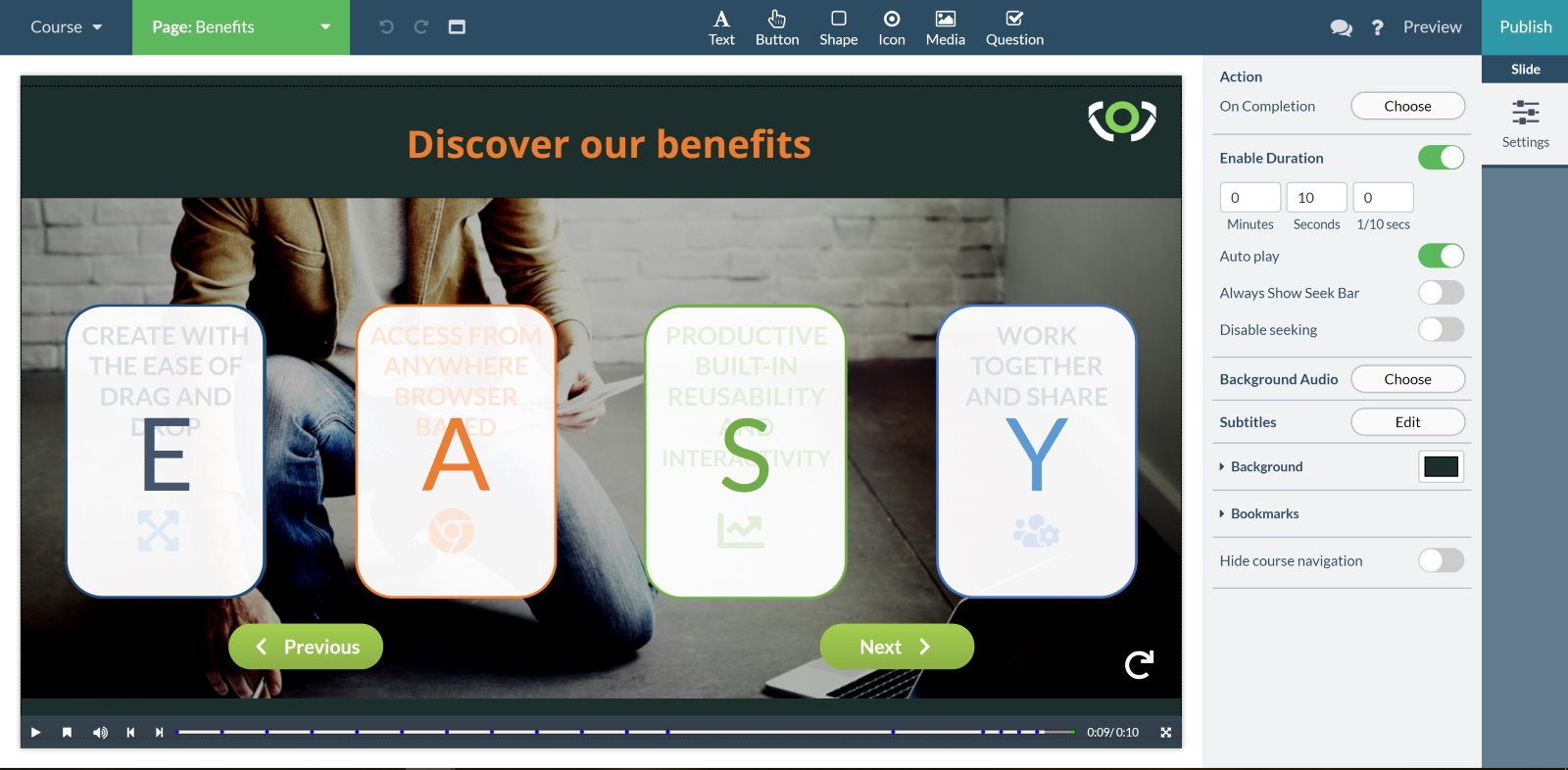
How Does The Tool Hold Up To Your List Of Needs?
Was the eLearning authoring tool able to support the creation of your minimum viable course? If not, it’s time to look elsewhere.
On the other hand, if it held up to your MVC, start adding layers to your course based on the list of needs you created. Minimum requirements are one thing, but you want your tool to empower you to create the eLearning content that will bring maximum value to your organization.
4. Onboard Other Authors
Once your solo test drive is completed, it’s time to see how your tool holds up once you add collaboration to the mix. Even if your authoring needs don’t currently require multiple authors, think long-term. You want a tool that will allow you to scale the creation process. If you can’t collaborate with other authors with ease, chances are you’ll need to move to another tool and waste precious time migrating your content to another platform.
Can multiple people work on the same piece of content at once? How does your tool handle permissions? Make sure to test permission settings during your test drive. See what happens if you want to onboard an author with editing permissions but no admin power.
5. Test All Exporting Tools
Yes, all of them. No matter how many exporting options your tool contains, try all of them. Why? Because you’ll see for yourself if it works well or not. Note if the tool supports all the exporting possibilities you need for your organization. For the exporting tools that you’ll rely on most, note how quickly the process can be completed.
But don’t stop there, make some changes to your content and see what happens if you want to update the exported version. Is there a way to quickly update or do you have to redo the entire exporting process again? If it’s the latter, consider the impact this will have on the time it takes to iterate on your content.
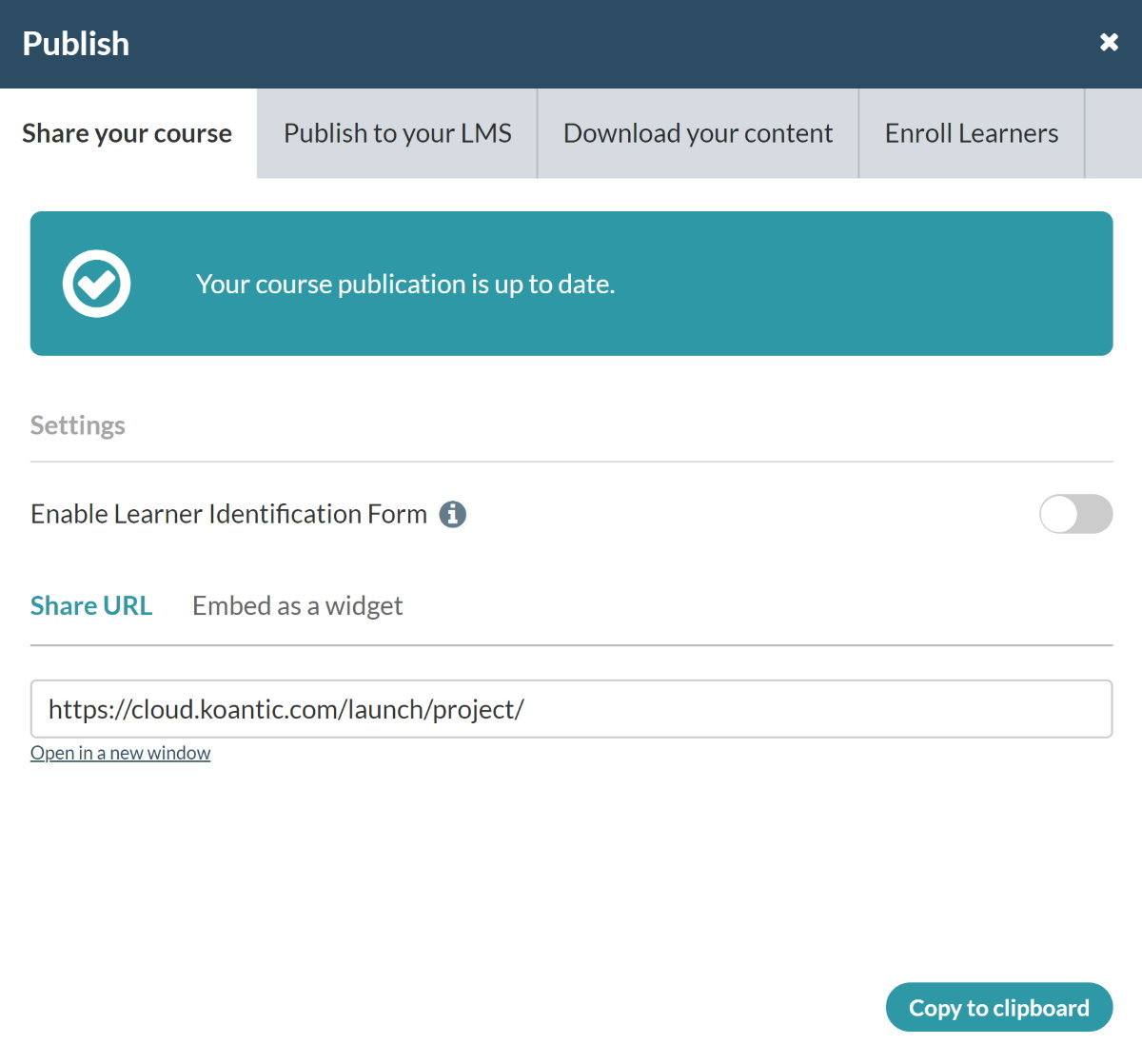
6. Ask For Support
No eLearning authoring tool exists in a vacuum. No matter how easy it is to use, you’re bound to require support from the developer at some point.
File a support ticket to see:
- How quickly they respond
- The level of support they are willing to provide
- How they treat customers
You can get your hands on the best tool in the world, but if the support is lacking, you will run into some issues down the road.
7. Check Out The Maintenance (Before You Commit)
Let’s say your test drive went successfully and you want to purchase the tool once and for all. Our advice? Wait for an update. How easy (or difficult) is the maintenance of your tool? Will it require someone from IT to perform the update every time or does it update automatically? You don’t want to be stuck with a tool that bottlenecks your entire team every time an update is required.
Conclusion
After walking through all of these steps, you’ll have completed a full test drive of your tool and have all the information you need to decide whether or not the tool is appropriate for your organization or not.
Looking for an improvement in your current eLearning authoring tool? Koantic is designed for everyone and even has a free trial so you can perform a test run without commitment. Try it today!








