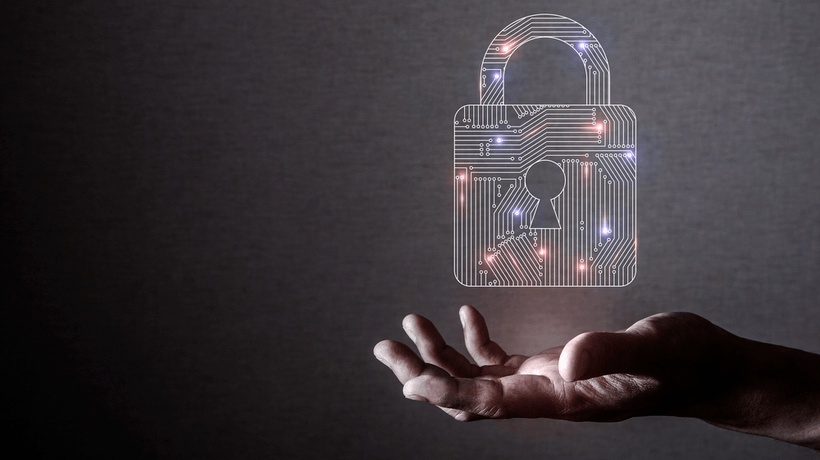Top Considerations For Security eTraining
94% of businesses experienced insider data breaches last year. Human error can lead to security breaches and losses for your business, so it is imperative to educate your employees on cyber and physical security policies. But what should be included in the security eTraining course?
Keep reading as we go over the top considerations for security eTraining. Your employees need to learn how to use your security system daily with personalized onboarding, and your system administrators and staff need to know how to manage and operate your security installations [1]. To ensure your security system operates effectively, you must ensure that all of your employees know how the system works and their role in using and managing security tools effectively. Here, we will discuss some top considerations for eTraining your employees on security policies [2].
Training Your Employees On Security Policies
1. Video Intercom Systems Provide Alerts For Security Breaches
You should educate your employees on what constitutes a security breach in your system. By making your employees aware of what constitutes a security breach, you can ensure that your employees do not trigger a security alert by accident. For instance, if your employee uses another employee's access credential to enter the building, this could trigger a security alert.
Additionally, given recent events, school educators or managers also need to be trained on school security technology to help prevent security breaches and keep their campus and students as safe as possible. A video intercom system provides seamless access control and identity verification processes through integrating a school security camera system with access control technology [3]. The system comes with:
- Touchless access control
This allows users to enter the building using digital access credentials stored on their mobile devices. The employee does not need to present their mobile device to the reader. Instead, they can enter with simply a wave of their hand. The motion will then trigger remote communication with their mobile device to allow them to enter the building. The system ensures entry on the first attempt with three communication methods (Bluetooth, WiFi, and cellular). Since touchless access control is a cloud-based solution, it allows system administrators and security staff to remotely operate door locks and view security data using a cloud-based control center or mobile application. - High-definition video
A video intercom reader integrates access control technology and video surveillance in a single device. When an employee enters the building, the video camera records footage of their face. This technology allows system administrators and security staff to easily verify users' identities, viewing access logs and video feed information on a single interface. - Real-time alerts
Since future-proof video security systems are cloud-based and support mobile-based technology, it can provide your system administrators and security staff with alerts when the identity of a user does not match the access credentials being used.
Educating your employees on how your system works allows them to use the security system more efficiently. You can also avoid security incidents involving misappropriated access credentials.
2. Ability To Automate Workflows For Security Breaches On IoT Devices
You can educate your security staff and system administrators on automating workflows in response to security breaches on IoT devices. When a security alert is triggered, you must develop response protocols to help your team resolve the incident. With a cloud-based security system, you can ensure that workflows are automatically generated based on your security protocols and assigned to a security staff member or system administrator. By automating the workflow generation process, you can remove the heavy lifting of workflow creation and ensure that security breaches and incidents are resolved more quickly.
You should use eTraining to ensure that all relevant employees are aware of incident response protocols and automated workflow generation to make sure that they are aware of their responsibilities when responding to an incident. You should also educate your employees on the importance of cybersecurity when managing cloud-based physical security tools.
3. Remote And Mobile-First Technologies
Suppose you invest in a cloud-based security system for your business. In that case, you should use eTraining to ensure that all system administrators and relevant employees are aware of how to operate security tools remotely. You should instruct your staff on how to download mobile applications and software to their devices to operate and manage security tools remotely. You should then brief your team on using the mobile application and cloud-based control center. Your employees should be able to allow visitors into the building, verify the identity of visitors, and lock doors remotely using the tool.
4. Customizable Hybrid Security Systems
When building a security strategy, you must determine whether an on-premise, a cloud-based, or a hybrid solution best suits your needs. A hybrid system benefits remote operations while offering the reliability and backup potential of on-premise hardware. When implementing your eTraining, you should educate security staff and system administrators on how on-premise tools interact with cloud-based tools and the capabilities of each system.
References:
[1] Why Should I Personalize My Employee Onboarding?
[2] Why Security Awareness Training Is Required From Day 1 For New Employees
[3] Guide to school security systems: alarms, cameras, door locks, and sensors