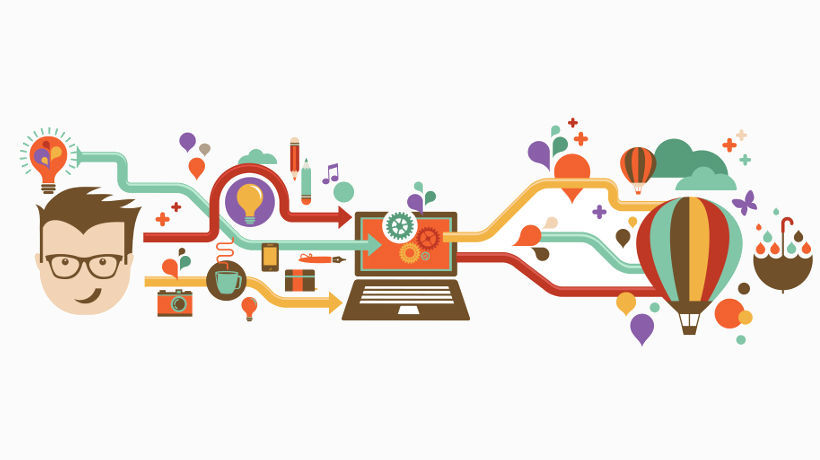Visual Notes In eLearning: How To Enhance Your Online Learners' Experience
Taking notes is an essential part of the learning process, especially if complex ideas or concepts are involved. However, text-based notes may not be the most effective approach. In fact, visual notes in eLearning offers online learners the opportunity to expand their comprehension by sketching the key ideas and concepts, which leads to a boost in knowledge retention. Images, diagrams, comics, and a variety of other visual mediums can also serve as valuable notetaking tools. Here are some tips to help you integrate visual notes into your eLearning strategy.
- Follow the process.
One of the advantages of using visual notes in eLearning is that your learners have the opportunity to personalize the process. They can use whatever methods and tools work best for them. There is, however, a general workflow that tends to be most effective:- Plan: Choose the desired notetaking tool and develop a general outline for where the ideas/concepts will be placed on the page or screen.
- Listen: Actively listen to the online lecture or presentation to gather the necessary information.
- Process: Mentally absorb and process the information, then select the key takeaways that must be included in the visual notes.
- Sketch: Sketch out the important aspects of the online lesson that must be retained and recalled for later use.
- Create a note-sharing eLearning forum.
While your online learners should be create notes for their own personal use, you should also provide them with an online platform where they can share their visual notes with their peers. This might be in the form of a social media group, blog, eLearning forum, or project management online platforms. A sharing site gives online learners the chance to benefit from the notes created by other learners, as well as to receive feedback on their visual note creations. Make sure that you use an online platform that is familiar to your audience and allows them to pick and choose which visual notes are visible to the public. - Encourage visual note sharing.
Ask your students to create visual notes based on a specific online lesson or subject, then encourage them to present their notes during a synchronous eLearning session. This not only assesses their understanding of the topic, but also enables them to share their ideas, opinions, and insights with their peers. It also offers a wide range of other benefits, such as communication skill building, and gives them the opportunity to work in group settings. Be certain to set some ground rules so that your online learners know what is expected of them and how they must present their visual notes to the virtual class. - Focus on the key elements.
It’s relatively easy to get carried away when you’re creating visual notes in eLearning, especially if the online lesson covers a vast amount of information. However, one of the key aspects of visual notes in eLearning is being able to identify what is essential and what is not. Encourage your learners to focus on the key ideas and concepts of the online lesson when they are creating their visual notes, rather than trying to include every minute detail of the eLearning curriculum. Keep in mind that the main goal of using visual notes in eLearning is to create personal learning paths as a reference that they can turn to later on. Including too much information will only lead to cognitive overload now and in the future. - Give them “reflection breaks”.
As is the case with all eLearning activities, you must give your online learners time to absorb the information before moving onto the next online lesson or subject. After covering a key idea or concept, give your learners a few moments to sketch out their thoughts. If you’re giving a virtual lecture, pause for a minute and give them a chance to catch up and fully comprehend the subject matter. If your eLearning course is module-based, ask them to take their time creating visual notes before clicking on the next button. Also, bear in mind that more detailed visual notes take longer to design. For example, learners who are sketching elaborate images that represent key concepts will need more time than those who are making simple text bubbles or basic symbols. - Encourage them to discover their own style.
It’s essential that every learner finds their own unique notetaking style. What works for one individual is not necessarily going to be effective for another. It’s usually a good idea to give them all of the online tools and resources they need to create visual notes, then allow them to select the resources that are ideally suited for their needs. For example, you can give them a list of all the notetaking sites they may find useful, then encourage them to try out each method to find a good match. You can also offer them tips and techniques that can help them to discover their own style. Bear in mind that effective visual notes in eLearning can be a valuable resource for years to come, but only if your online learners are able to design a personal and relatable visual representation that reflects their personality and interests.
Visual notes in eLearning has the power to simplify complex ideas and increase knowledge comprehension. Use these 6 tips to give your online learners the ability to absorb, retain, and recall information effectively by facilitating their notetaking process.
You don’t have to be a graphic designer to create aesthetically appealing visual notes and other interactive eLearning materials. Read the article 10 Tips To Improve Your Visual Design Skills For Non-Designers to discover how non-designers can improve their visual design skills.