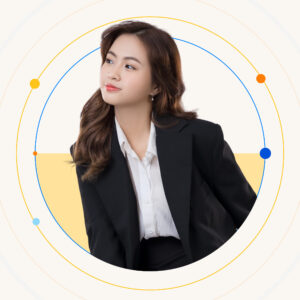Training Your Employees To Work Remotely
It may come as a surprise to many virtual team leaders, but it’s possible for your star employees in the “real world” to suffer huge efficiency and productivity losses in the online work world! That’s because they’re not used to working remotely and also because working online has a unique set of distractions, which they don’t readily know how to recognize and work around.
In this article, we’ll explore the top 7 ways to maximize the efficiency and productivity of the remote workforce.
1. Step-By-Step Remote Training Walkthrough
To make this training a success, it’s important to provide employees a comprehensive walkthrough of what they should expect from the training. Launching training initiatives “cold” could potentially leave some employees, especially those new to remote work, struggling to keep up.
Things to consider:
- Decide on your delivery mode: synchronous vs. asynchronous, instructor-led vs. blended
- Create a detailed list of training objectives
- Highlight your expectations (minimum mandatory attendance, regular assignment submissions, full engagement in group deliberations, etc.)
- Send out course highlights/overview several weeks before kick-off
- Ensure all participants have functional log-in credentials and profiles several days prior to the planned walkthrough date
- Don’t launch into “walkthrough mode” immediately—have a round of “virtual icebreakers” to introduce the team and lighten-up the mood before you start
2. Assigning a mentor to new remote employees
Employees who have never worked online before might find it a paradigm shift to adjust to. Therefore, to make remote employee training a success, it helps if each new remote employee has a company insider to coach/mentor them through the remote working process.
Things to consider:
- Formally identify (name, title/role, contact info., etc.) the individual(s) that will serve as mentors
- Establish mentorship rules/boundaries (when to contact; how [email, text, voice chat, video calls], frequency of contact)
- Set out the roles, responsibilities, and duties that clearly define the mentor/mentee relationship
3. Schedule Frequent Check-Ins
Do this at the team-level as well as for each individual worker, and assess how they’re doing on both a professional and personal level. The most unique challenge of all virtual activity, including training staff to work online, is social isolation. Check-ins help remote workers feel a sense of community. If those workers are left ignored for too long, it could potentially impact employee health and wellness and be a drag on productivity.
Things to consider:
- Hold frequent “stay in touch” check-ins with your virtual team
- In addition to professional updates, make sure you also assess their personal wellbeing
- When check-ins devolve into full-blown working sessions, it’s sometimes more productive to ask specific team members to regroup in breakout sessions
- Some remote workers might not feel comfortable exposing their “personal sides” to everyone in a virtual meeting—so, make allowances for that
- Leave the door open for individual employees to request more frequent contact, or to contact you in one-on-one private settings to discuss individual issues—whether personal or professional
4. Monitor Learner Engagement And Performance
As a remote team manager training your team to work online, you won’t have the same level of visibility on your staff as you would if you were in a physical office setting. It’s therefore easy to ignore learners for extended periods of time, resulting in learner disengagement and poor performance.
Things to consider:
- Engagement and performance go together. To ensure your online work training accomplishes both objectives, make sure participants “get the program” (i.e., understand its aims and objectives) and “get with the program” (i.e., comply with their roles and responsibilities as remote learners).
- Don’t be a passive trainer. Pay attention to what your learners do online, what they say and how they articulate themselves, engage with you, and communicate with others on the team.
- It’s important for trainers to understand that not every remote worker is alike. Some may not take to remote interaction; others might not be good at self-management and regulation. Spot those trends and offer advice/strategies to address those shortcomings.
5. Time Management When Working From Home
Even though you might be training staff to perform the same roles, albeit online, as they would otherwise be performing if they were at the office, the time it takes to do that job may differ considerably. Some tasks might require more time because the staff doesn’t know how to work with remote teams. Other tasks may get delayed because individuals performing them don’t have adequate time management skills or lack dexterity with online tools.
Things to consider:
- Make sure they know how to use the tools (apps, software, systems, equipment) of the trade
- Train employees to prioritize work
- Teach them how to track projects, especially if the remote team works on multiple tasks simultaneously
- Help them hone their multitasking skills
- Encourage them to delegate some tasks to other colleagues who may be better trained, skilled or suited to do them
- As part of your training, include tips and techniques to stay focused and shun distractions when working remotely
6. Productivity Tips: Finding Your Productive Mindset
Working within formal workspaces (i.e., “at the office”) provides employees with any number of avenues to keep them focused and productive. These include reaching out to nearby colleagues with similar challenges or using “communal breaks” (such as in a cafeteria or lunch area) to connect with fellow workers.
Unfortunately, working online doesn’t afford such opportunities. Remote worker training must offer employees tips and techniques on how to establish a frame of mind that leads to optimal productivity.
Things to consider:
- Start-of-day rituals: meditation and, workday planning and prioritization
- During-day: managing your in-box; dealing with calls and meeting requests, including unscheduled ones; stress-relief time out strategies such as regular stretch breaks or at-desk exercises
- End-of-day rituals: checking to-do lists; reviewing next day tasks/priorities
- General productivity tips: prep before meetings/working sessions; dealing with personal business if required; carving out "quiet time" to focus on your task list items
7. Portraying Executive Presence During Video Interactions
Online work predominantly requires video conference calls or other remote group (or 1-on-1) camera-based interactions. Like in-person meetings, success in these exchanges requires strategies that most employees who have never worked remotely before lack.
Your remote work training package must, therefore, include aspects of online executive presence, and other facets of working cooperatively in group settings during video conferencing sessions.
Things to consider:
- Have professional backgrounds for video calls
- Maintain a professional dress code and not be overly casual in personal appearance
- Check camera angle, voice quality, lighting before each video interaction
- Be precise/concise during calls
- Etiquette around interruptions or "calling out" fellow participants; muting the phone when not speaking; not multi-tasking when colleagues are presenting; hosting calls and dealing with unruly participants
- Conveying your sentiments politely, as objectively as possible on camera, through facial cues or other body language (shoulder shrugs, hand gestures, frowns, and eyebrow movements)
Working online is a far cry from working in an office setting, with colleagues and co-workers always available nearby to support you, if needed. The good news, however, is that these challenges aren’t insurmountable. There are many ways to deal with them. In my new How to Train Your Remote Employees: Top Tips, Secrets, and Best Practices for Effective Remote Workforce Training guide, I provide extensive recommendations, best practices, and use cases to support your unique approach to training your team to work online. Plus, there are links to additional learning resources that you may tap into, remote work tools you can adopt, and ideas you can “borrow” and personalize to effectively train your workforce.