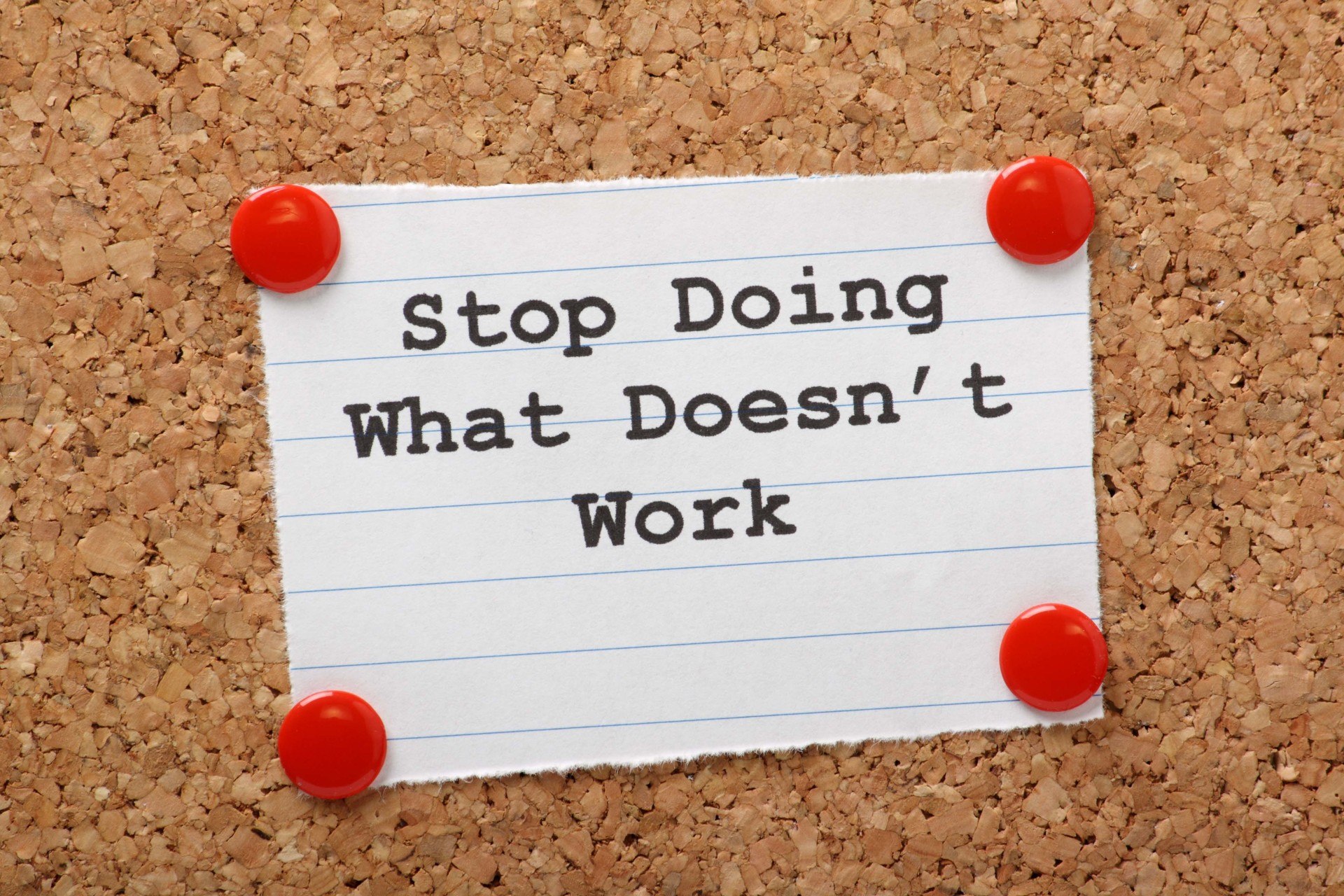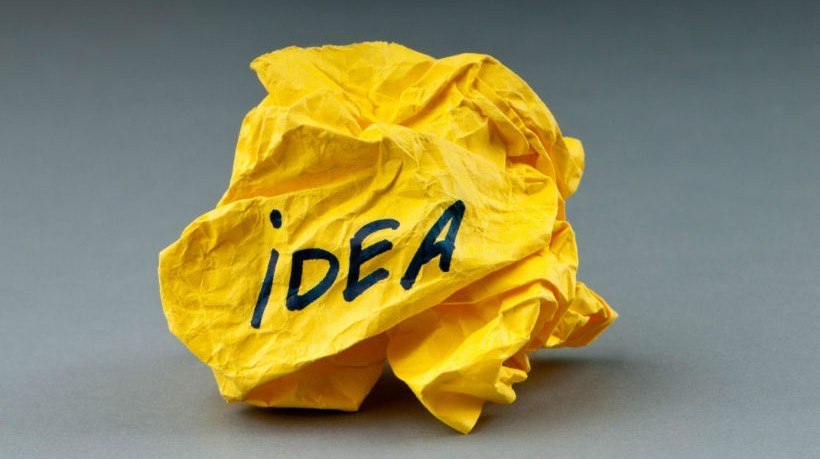Sticks and stones break my bones … And fonts can up and hurt me.
It is easy to dismiss focus on appearance as being shallow or worse. As one who rabidly avoids spending time on appearance (my lone lipstick tube crumbled at the bottom of my bag after years of non-use), I feel a bit like a hypocrite whenever I give advice about appearance. However, the following has nothing to do with fashion or personal hygiene and everything to do with eLearning course design. As one involved with instructional support at a small college, I see many different approaches to instructional design, some good, many, well, not so good.
eLearning course pages in the latter category feature a huge range of what I would consider bad instructional design that include arbitrary use of color, a hodgepodge of resources with no explanation, incoherent titles or directions, and no logical sequence of events.
Among the many violations of instructional design rules, the one grating the most on my nerves has been fonts or the misuse of them. Fonts say a lot about the writer to the reader. For example, a serious article in Comic Sans will bother readers. However, choosing fonts involves a lot more than avoiding childlike scripts for adult-level articles. And as eLearning course designers are usually responsible for choosing fonts, it is important to know the difference between them.
I managed to make it through most of my young adult life not thinking about fonts. I started thinking seriously about fonts as a graduate student in education. As I was getting my degree in elementary education, the conversation was limited to fonts that fell into the category where the lower-case "a" did not have a "hat" on top, thus making it more recognizable for beginning readers. To my knowledge, only two fonts fit this description, Comic Sans and Classroom. These fonts are great for young, beginning readers and elementary teachers should definitely use them. Once I started teaching high school, however, even though my first job was in special education and my students' reading levels were not much higher than those in my third-grade classroom, I switched to Arial.
Why? Because using Comic Sans in a class of young adults ages 15-18 is like breaking out the floaties in an adult swim class. Those topless a's, careful curves and ever-so-slightly rounded but perfectly consistent lines, like the arm floaties, scream, "I think you're incompetent and I am patronizing you!" The real reason teachers use such childish tools to teach remedial skills is because they're too stupid to consider their audience and use equally useful but more adult tools, such as Arial font or, in the case of swim class, kick boards instead of floaties.
Something as simple as font makes a big difference. And while it is important to avoid patronizing students, it is equally important to keep eLearning course design as clear and appealing as possible. I try to make my eLearning course pages readable, clear and appealing. I have been trying to keep most things, especially fonts, consistent (I use Trebuchet predominantly in the eLearning course pages) and change font size rather than the actual font for organizing purposes, such as to make specific areas stand out. I also work hard to keep bolding consistent and at a minimum. Finally, I almost never use all caps. Yes, it is shouting in print.
For as much care as I put into my eLearning course pages, I am consistently surprised at the number of teachers who do not seem to care about appearance. Alternatively, they focus a lot on appearance, but in ways that break many of the eLearning design rules. One instructor, for example, loves using green, red, and yellow ... font. Granted, she uses the colors consistently as a way of "color coding" different components of her classes, but I still find the yellow and green as unreadable as ever. I did manage to convince her to stop using "hyperlink" blue in her syllabi, but only to watch her switch to (nearly unreadable) green. And not green with black outlines, but simply green, bright, bright green. Now students take the energy they used to use clicking on the unlinked blue script and expend it on trying to read the lime green text.
As a lowly instructional designer, I must defer to faculty's wishes. However, I managed to convince a few colorful font fans to switch back to black and add variety by nestling the fonts against colorful backgrounds. Now they can have their pink and read it through – without headaches and eyestrain.