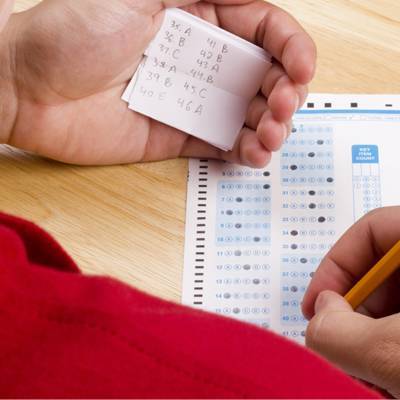Top Free Plagiarism Detection Tools eLearning Professionals Should Have In Mind
Modern technology and the development of the Internet have given us access to tons of information at any time we desire it and from any place on the planet. Original ideas tend to become rarer and rarer. Everybody seems to be reproducing other people's ideas and presenting them as their own. Although this practice is not anything new, a lot of people might argue that nowadays it has reached its peak. In this article, I'll highlight the top 10 free plagiarism detection tools that will allow eLearning professionals to tackle the plagiarism nightmare.
These plagiarism detector tools help identify unintentional plagiarism and accidental plagiarism, ensuring your content remains plagiarism-free. Whether you're a teacher, student, or eLearning professional, these plagiarism checkers for students and professionals will help you check plagiarism effectively.
1. Dupli Checker
Dupli Checker is one of the most effective free plagiarism detection tools on the Internet. While it doesn't have a fancy interface, it certainly gets the job done well.
Pros
- Free Of Charge
You don't have to pay anything. Whether you are a one-time user or plan to make the most of this free plagiarism checker on a daily basis, you are not required to pay for a subscription. - Ease Of Use
You are presented with a very basic, functional layout that does not require any previous experience with plagiarism detection tools. - 2 Ways To Check For Plagiarism
Dupli Checker enables you to either copy and paste your text into the field and then check for plagiarism, or upload a Docx or Text file from your computer. - 50 Plagiarism Scans Per Day For Registered Users
If you sign up for free, Duplichecker allows you to do 50 plagiarism checks in a single day.
Cons
- 1 Search Per Day For Unregistered Users
If you choose not to indulge in a free sign-up, then you are limited to only 1 plagiarism check per day.
Plans And Pricing
- No paid version is available.
2. Copyleaks
Copyleaks is a cloud-based authentication platform that enables you to track how eLearning content is being used all around the Internet. This plagiarism checker helps identify plagiarized content across multiple web pages.
Pros
- For Education And Business
Different sections on the platform for educational and business purposes. The business section is addressed to publishers and SEO agencies, while the education section is addressed to schools, students, and universities. - Multiple File Formats And Languages
Copyleaks can scan content in various file formats and all Unicode languages, making it an excellent online plagiarism checker. - Variety Of Tools
Copyleaks allows you to use the API tool to search for plagiarized eLearning content all over the Internet. It also offers a mobile app and an MS Office add-on, which you can use to check plagiarism online while writing a document on MS Word.
Cons
- You Can Use It Only After You Sign Up
Unfortunately, you need to create an account for free first in order to search for plagiarized content. - Free Page Restriction
Only the first 10 pages are for free with this plagiarism detection tool.
Plans And Pricing
- For Businesses
If you sign up for free you are allowed to check 2,500 words per month. There are flexible subscription plans starting from $9.99 per month to check up to 25,000 words without a daily limit. - For Education
The Free package works the same as for businesses. Starting from $10.99, you can check for up to 25,000 words.
3. PaperRater
PaperRater is a multi-purpose free plagiarism detection tool that is used in over 140 countries. This plagiarism detector combines multiple features to help you detect plagiarism and improve your writing.
Pros
- 3 Tools In 1: Proofreader & Grammar Check, Vocabulary Builder, and Plagiarism Checker
If you need to check your text for grammar mistakes, have it proofread with suggestions for different wording, or have it checked for plagiarism, this is the tool. - Developed By Industry Experts
Developed by a team of computational linguists and subject matter experts. - Fast Results
PaperRater boasts accurate results in seconds.
Cons
- No Ability To Save Reports
If you are looking to store result report, then you are out of luck here.
Plans And Pricing
- Basic
Free of charge, submissions of up to 5 pages, grammar and spelling check, writing suggestions tool, and automated scoring. - Premium
$7.95 per month or $95.40 per year. All the above features are included, plus a proofreader with simultaneous plagiarism check, no ads, file uploading ability, and faster processing times.
4. Plagiarisma
Plagiarisma is a basic, multi-purpose, and easy-to-use plagiarism checker free tool that is used by students, teachers, writers, as well as various members of the literary industry. This online plagiarism checker helps prevent accidental plagiarism.
Pros
- 190+ Languages Supported
There is virtually no language excluded from the list, making it a versatile plagiarism scanner - Plagiarism Check By URL, Online, Or File Upload
Copy and Paste or Τype your text in the appropriate field, provide a URL, or upload a file from your computer. Supported file types include: TXT, HTML, RTF, DOC, DOCX, XLS, XLSX, PDF, ODT, EPUB, FB2, PDB. - Firefox And Chrome Extensions
Have your text quickly checked by downloading the add-ons.
Cons
- Limited Plagiarism Checks Per Day
If you are looking for a tool for extensive use, then look somewhere else. The free version has a limited number of plagiarism checks.
Plans And Pricing
- Variety Of Plans
The free version of Plagiarisma offers all the aforementioned benefits as a duplicate content checker. Pricing plans start at $5 for one day, with a limit of up to 100 searches. For unlimited searches, there is a $25 or $30 subscription for 3 or 6 months, respectively
5. Plagiarism Checker
Plagiarism Checker is a user-friendly, entirely free plagiarism detection tool to check whether content contains plagiarized content. This plagiarism checker for students provides detailed guidelines for easy use.
Pros
- Detailed Guidelines
One of the easiest-to-use free plagiarism detection tools due to its step-by-step approach on how to use it. - Check If Others Have Plagiarized Your Online Content
Click on the "For authors" option to check whether they have plagiarized your content and posted it on web pages. You may also get a notification by email. - Entirely Online
No downloads required.
Cons
- Supports Only Google Or Yahoo Browsers
If you are using neither of those 2 browsers, then you might want to look elsewhere.
Plans And Pricing
- Free of charge.
6. Plagium
Plagium is a basic yet fully functional free plagiarism detection tool with various search levels.
Pros
- Easy to use
You basically copy-paste text. It features 2 types of searches, quick search and deep search. - Free For Up To 5,000 Characters Each Time
For up to 5,000 characters per search, you don't have to pay any fee.
Cons
- Limited Free Features
Only if you sign up can you upload your file, have it checked, and receive a detailed plagiarism report on it.
Plans And Pricing
- Quick Search And Deep Search Offers
If you are a frequent user of the platform, Plagium urges you to pay for a subscription. For $9.99 per month, you can do 287 Quick Searches and 143 Deep Searches. For $24.99 per month, you can do 699 Quick Searches and 349 Deep Searches. The last option is a $99.99 per month subscription, which offers 2,949 Quick Searches and 1,474 Deep Searches.
7. PlagScan
PlagScan is another great plagiarism detection tool for students as well as professionals. This plagiarism detector checks texts against online content, scientific journals, and the user's documents, to ensure plagiarism free content and prevent unintentional plagiarism..
Pros
- Fully Online
No download required. - 3 Ways To Do Plagiarism Checks
You can select from directly pasting your text, importing the file from the web by entering its URL, or uploading it from cloud storage areas such as Dropbox, Google Drive, or OneDrive. - No Subscriptions For Private Users
The user pays on demand according to their respective needs. - Integration Features
Businesses can integrate Plagscan into several Content and Learning Management Systems (CMS/LMS).
Cons
- Relatively Complicated Interface
As opposed to competitive platforms, the interface seems quite advanced.
Plans And Pricing
- Private Users
Starts from $5.99 per month with online storage time for up to 6 months. - Organizations
Accounts for schools, universities or companies start from $19.99 per month with unlimited online storage time along with a variety of administration and cloud features.
8. PlagTracker
PlagTracker is a robust plagiarism checker online with a fast interface that searches both websites and academic databases by copying and pasting text or uploading files. This plagiarism scanner helps identify accidental plagiarism across multiple sources.
Pros
- Addressing Different User Groups
Students, teachers, publishers, and site owners can take advantage of PlagTracker to check plagiarism online. - Detailed Reports
The user is informed about which parts need to be cited and a list of sources to be used. - 6 Languages Supported
Check your eLearning content in English, French, Spanish, German, Romanian, and Italian.
Cons
- No File Upload In Free Version
You have to purchase a premium package to have your file uploaded and checked.
Plans And Pricing
- One Premium Offer
For $7.49 per month, you can upload and check larger files with faster processing times, grammar checks, and unlimited checking volume for multiple documents.
9. Quetext
Quetext is an online plagiarism scanner that has a basic layout and functional interface that checks against the Internet, as well as various databases to detect plagiarism and identify duplicate content.
Pros
- No Subscriptions
Quetext is entirely free. - Unlimited Usage
No account, registration, or downloads needed.
Cons
- No File Uploading
Users can only copy and paste text in the designated area to check plagiarism online—no file uploading is available.
Plans And Pricing
- Free of charge. No premium memberships. No subscriptions available.
10. Plagiarismhunt
Plagiarismhunt is a free online plagiarism checker that analyzes content against five different plagiarism software systems with one click. This comprehensive plagiarism detector helps prevent accidental plagiarism by scanning multiple databases.
Pros
- You may scan text with 5 different plagiarism checkers on one website and see which one will show the best results.
- You can try to scan for free with one free tool.
- No need for registration, passwords, etc. The system encrypts all uploaded data and deletes it after 24 hours.
Cons
- Slower check speed. While other plagiarism checker tools can check your paper in 2 minutes, this tool will need around 4 minutes.
- Ad hoc check. You can't collect your previously checked papers and get back to them later, as papers will be deleted after 24 hours.
Plans And Pricing
- Free
You can upload your paper; the tool will check plagiarism and show the percentage for free. - All Checkers Scan
For $45, your paper will be scanned with multiple plagiarism checkers. - Single Tool
For $15, you can choose one single plagiarism checker from the list. - Detailed Report
For $6, you can open any plagiarism report to see which text parts are plagiarized.
These plagiarism detection tools for students and professionals help maintain content integrity and support search engine optimization efforts by ensuring original content across web pages. Are you still unconvinced about the importance of plagiarism check platforms in eLearning? Read the article 5 Important Reasons To Use Free Plagiarism Checkers in eLearning to discover some fundamental points that will demonstrate the significance of plagiarism checkers.
FAQs About Plagiarism Checker Software
A plagiarism checker tool is an online software that scans the provided content and compares it with existing sources, such as web pages and blogs, to detect plagiarism, i.e., copied content. An online plagiarism checker can also identify improperly referenced content and help prevent unintentional plagiarism. It typically looks for similarities in language when comparing against databases to check plagiarism effectively.
These plagiarism detection tools are handy, as they can detect unintentional plagiarism or accidental plagiarism, allowing students, authors, researchers, and other users to maintain the integrity of their content. Whether you are a student checking their assignment or a writer reviewing their new article, the best plagiarism checker can detect duplicate content so that appropriate changes can be made to maintain originality. Using a plagiarism checker for students helps ensure academic integrity while preventing accidental plagiarism in their work.
Plagiarism checker tools may vary in their features, but some generic ones can be found in most of them. Firstly, it checks plagiarism automatically—most plagiarism checkers utilize AI to detect plagiarized content and suggest areas that require attention. Next, the tool allows users to upload various documents simultaneously, making it hassle-free to check plagiarism across multiple documents. Most tools also provide a detailed plagiarism report to help you determine which areas need rework quickly, making them effective as both a plagiarism scanner and duplicate content checker.
A free online plagiarism checker first scans your submitted text and compares it with the available online databases on search engines. Next, it uses advanced algorithms to identify duplicate content by analyzing words, phrases, and sentence structures across web pages. If it finds a match, the plagiarism detector will highlight the sentence or specific sections where intentional or accidental plagiarism occurs. Along with a free plagiarism check, the tool will also provide a plagiarism report that highlights duplicate content and, if applicable, its sources.
No. While they essentially mean the same thing, which is creating unoriginal content, there is a distinct difference between them. Plagiarism is the act of creating content by copying someone else's work without proper attribution or credit. This can occur by copying and pasting someone else's content verbatim (direct plagiarism), reusing previously published content without citation (self-plagiarism), or rewriting someone else's content in your own words (paraphrasing plagiarism). However, copyright infringement is a more serious offense, involving the unauthorized use of copyrighted content without obtaining permission from the owner. Using a reliable plagiarism checker helps identify such issues and maintain content integrity across all your work.