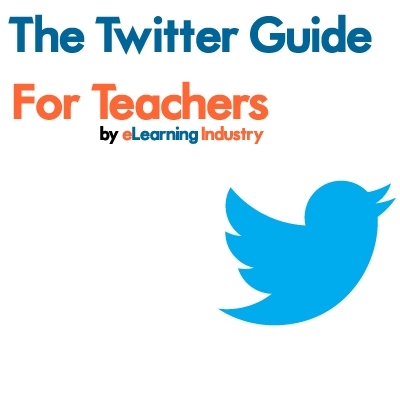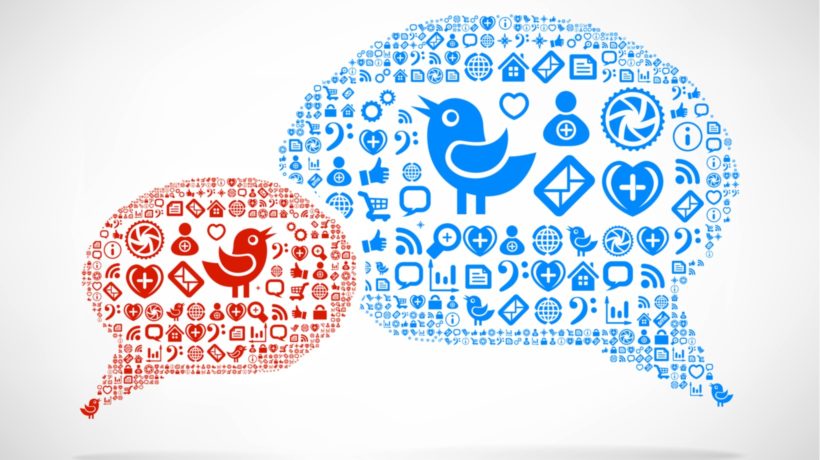How To Use Twitter In Education
Many regard Twitter as quite a useless social media sharing portal. Some have this negative opinion, mainly because of the fact Twitter allows you to “tweet” or post only 140 characters in length. This length equals the text of a regular SMS, and for some this is simply not enough. However, Twitter proves to be an extremely helpful little educational tool. By using Twitter in education, you can post only a few short sentences, but that is exactly enough to transmit the essence of your message.
Leading such busy lives, people do not have the time or the mood to read long walls of text. They prefer to capture only the essence, and using Twitter in education helps you with that. This social media portal is widely used among the academia all across the world. Students, journalists, actors, politicians, important leaders, and sports people… they all use Twitter. So how can such a tool really prove helpful in the educational field?
1. Tweet homework and assignments.
Both teachers and students can easily and quickly tweet details of homework and assignments using Twitter in education. You can also include links to important online sources/pages, and don’t forget to mention the due dates in your tweet. This way, everyone with an account will receive a notification, and they can share, forward or respond to the tweet.
2. Get important educational resources.
Many times teachers are simply out of ideas regarding interactive and creative methods of teaching. Now, by searching for “Twitter for Teachers” resources, you can get instant access to hundreds of important links. Get insightful ideas from other teachers around the world, follow the good examples or share your own efficient teaching methods. Twitter is a good tool for professional development. 
3. Student collaboration.
The email seems to become an old fashioned tool for collaboration. Now teachers can motivate students to use Twitter in order to work on collaborative assignments. This way, you can also intervene at any point by giving a good advice, sharing an interesting link with your students, or helping them with important resources for research.
4. Announcing field trips.
Students love surprises. Therefore, write a creative 140 characters long description of the great field trip you will all take together… if the classroom results are good for everyone. Within minutes, you will see dozens of messages congratulating you for the idea. Plus, by advertising the field trip through Twitter, everyone will get a real time notification.
5. Subscribe to relevant hashtags.
Discuss with students in the classroom what issues they would like to follow on Twitter. Have a talk on the relevant issues for your class, and then decide together what hashtags you should all follow. By getting regular news updates through following, there will always be an interesting topic to debate in class. Using Twitter in education provides a great way of socialization and encourages students to speak up for the issues they believe in, and become opinionated.
6. Tweet about changes in the program.
If there is any change your students should know about, you can use Twitter to inform them. For example, if the class will be held in another classroom or if the class will be skipped the next day. Students receive instant notifications, and they can share with fellow students. If there is any last minute change regarding the school program, just send out a short tweet.
7. Organizing contests.
Have students prepare for your next class by writing a nice essay, or by solving a tough math problem. Give them incentives, and motivate them to enter the contest. Students love to interact through social media, and you will get a great number of participants in your school related contest.

8. Syncing Twitter with relevant blogs.
It is very useful for teachers, parents and students. Twitter allows you to sync with WordPress blogs, and all update notifications will be received through Twitter. This way, everyone can tune in and check out the fresh updates of different logs, without actually entering separately each address. Teachers can check the posts of their students by clicking on the link, while students can follow the posts and updates of their peers.
9. Research tool for students.
Any student can quickly and easily find high authority research material using Twitter in education. All they need to do is type in the search bar relevant keywords, and they will receive a list with dozens of relevant websites and blogs. There is also the option to search for specific phrases, key figures, discussion topics, relevant discussion forums, etc.
10. Network through hashtag chats.
Search for any topic that you are highly interested in, and join other great groups available on Twitter. Make new friends, express your opinion on an academic matter, and ask your fellow students or teachers to join. You will form one huge and powerful army of experts and debaters on topics that are of high interest to you.
11. Share interesting topics.
Help your fellow students get a better understanding of a tough topic for class. If you found an interesting article, a website or even someone worth following on Twitter, share it with other students. The same goes for teachers, who should definitely share educational materials and links with students using Twitter as the main platform.
12. Create a unique classroom hashtag.
With so many hashtags available out there, it is quite difficult to find a unique one. However, find such a relevant word and use it for your classroom hashtag. Then ask all students and teachers to join, and this will be your little virtual online classroom. Hashtags are used to find groups of interest and then connect with them, so make sure you give away your hashtag only to those you want to join the respective group.
13. Write mini reviews.
Both teachers and students can use Twitter to write very short and concise reviews of a movie or a book. This way, you will make a recommendation to watch or not to watch a certain movie. Connect with your teachers and fellow students even for entertainment through Twitter. The reviews should be short, but they may contain links to the full article or review you posted on a website for example.
14. Surveying students.
Now and then it is worth engaging students into a poll. As a teacher you can now inform your students about the new survey through Twitter. Find out what they like/dislike about your class, what changes they would want to make, what books they prefer to read, or what recreational activities they would prefer more. It is amazing how many essential things you will learn about your students by having them complete such a survey (Twitter link to Survey Monkey for example).
15. Teach through play.
You could invite students to write collaboratively a nice poem. You suggest the first two lines on Twitter, and then everyone else will try to come up with a new rhyming and relevant line. This is particularly useful for creative writing or English class, and students will love your ingeniousness. Instead of a poem, you could ask them to write a letter, with each student adding a few lines until they create a nice story. Then, you will read the entire work of art in class and analyze it together.
Conclusion
These are only a few ideas on how to successfully use Twitter in education. This micro-blogging portal is not only for entertainment, but it can have a very important role in academia as well. Students, teachers and parents will all benefit of being active on Twitter. The portal also helps forming very united and compact groups, and it helps increase the productivity and responsiveness of students. Now the entire classroom can join Twitter, and everyone can start using all the amazing features offered by the portal: Advertise, inform, share, respond, create a buzz, invite… and anything else you can imagine!