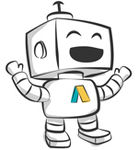What Is Self-Hosted Cloud-Based Employee Engagement Software?
Self-hosted cloud-based employee engagement software gives businesses control over their data while utilizing the flexibility of cloud computing. Unlike a public cloud deployment model, a self-hosted one allows companies to store employee engagement data on their servers for better security and compliance.
You own the data, customize features to fit different workloads, and adhere to strict security or industry regulations (e.g., healthcare, finance). For example, you can customize your onboarding process, surveys, or recognition programs without relying on external vendors. But this doesn't stop you from scaling as your team grows. It is among the best solutions for organizations prioritizing data security but still wanting the agility of modern, engagement-focused tools.
Key Benefits of Self-Hosted Cloud-Based Employee Engagement Software
Self-hosted cloud-based employee engagement software puts you in control of your data. With data sovereignty, your sensitive employee information stays on your servers or private cloud without any third-party middleman. This is a game-changer for industries like healthcare or finance, where strict compliance rules must be met.
Improved security means custom firewalls, encryption, and access controls according to your needs, which reduces the risk of data breaches. Also, easy integration lets the software connect with your existing HR tools (like payroll or performance systems), eliminating the need for manual data entry. As a result, you have complete control, strong security, and workflows that can be easily managed.
How To Integrate Self-Hosted Employee Engagement Software With Existing HR Ecosystems
Integrating self-hosted employee engagement software with your existing HR ecosystem needs thoughtful planning. Identify key integration points, like what needs to flow between systems. Application Programming Interfaces (APIs) are crucial here for bridging gaps between platforms.
Make sure the self-hosted software offers API documentation. You might need middleware to translate data formats or handle authentication. Work with the software vendor or an integration specialist for a smooth and secure connection. Thorough testing is also needed before going live to avoid data discrepancies or system disruptions.