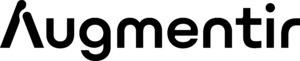Top Features To Look For In Employee Engagement Software For Windows
Finding the right employee engagement software for Windows isn't just about ticking boxes—it's about creating a workplace where employees feel connected, motivated, and valued. Here are some must-have features of an employee engagement software with Windows integration:
- Seamless Integration: It should work effortlessly with Microsoft tools like Teams, Outlook, and SharePoint, keeping workflows smooth, uniform, and easy to use.
- Real-Time Feedback And Recognition: Employees thrive on recognition. Look for software that lets teams give instant kudos, rewards, and feedback without friction.
- Surveys And Pulse Checks: Engagement isn't a one-time thing. Choose a platform with customizable surveys to track employee sentiment and improve company culture.
- Performance Management: Transparent goal-setting and progress tracking keep employees aligned with company objectives. Bonus points if it includes AI-powered insights.
- Gamification And Incentives: Badges, leaderboards, and point-based rewards make engagement fun and drive participation.
- Custom Dashboards And Analytics: Data is key. Pick a tool that provides deep insights into engagement trends so you can take action before problems arise.
- User-Friendly Experience: No one likes clunky software. A clean, intuitive interface ensures your team actually wants to use it.
How Do Windows Platforms Enhance Collaboration And Communication?
Windows-powered engagement tools do more than boost morale—they create a workplace where collaboration happens effortlessly. Here's how:
- Microsoft 365 Integration: With built-in support for Teams, Outlook, and OneDrive, employees can chat, share files, and schedule meetings without switching platforms.
- Seamless Video And Messaging: Features like instant messaging, virtual meetings, and discussion boards ensure teams stay connected regardless of their location.
- AI-Driven Insights: Smart notifications and automated workflows reduce clutter, keeping communication clear and actionable.
- Role-Based Access And Permissions: Team leaders get the right information without overwhelming employees by asking for unnecessary or frequent updates.
- Mobile-Friendly Access: Whether in-office or remote, employees can stay engaged through mobile apps designed for Windows.
Effective communication fosters engagement. Windows platforms create environments that enhance team collaboration, reducing confusion and breaking down silos, which leads to happier employees and improved outcomes.