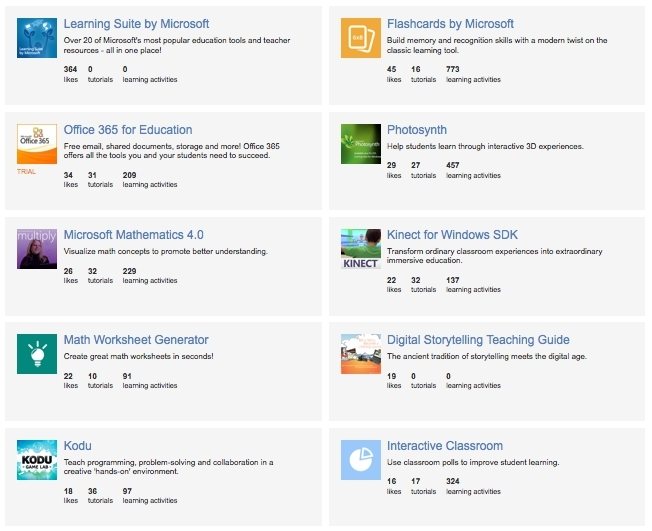13 Free Sticky Notes Tools for Teachers and Students
There are a lot of ways that you can use sticky note tools for both teaching your students and learning. I hope that you will find the following list useful. If you know a free sticky note tool that is not included in this list please leave a comment and I will added at the top of the list.
- Corkboard
Remember and share what's important to you. Collaborate with others on a single Corkboard. Post and access on your computer or on-the-go. Organize your postings into Corkboards. Share what you post on your Facebook wall and get notified of new comments on your postings. - Hott Notes
Free sticky notes reminders for your desktop. A simple, easy-to-use sticky notes software for Windows. - Linoit
Sticky and Photo sharing for you. A free sticky and canvas service that requires nothing but a Web browser. - Listings
Online sticky notes. Take notes from your browser. Share and collaborate with others in real-time. Reach your notes from anywhere. Super fast, free and ridiculously easy. - Notepad2
A fast and light-weight Notepad-like text editor with syntax highlighting. This program can be run out of the box without installation, and does not touch your system's registry. - Padlet
Padlet gives you a blank page (a wall) and you put anything you want on it, anywhere. Perhaps the easiest site for children to use. Pose questions, get their answers, and give them feedback - all on the same page. - Scrumblr
Scrumblr is a web-based simulation of a physical agile sprint board that supports real-time collaboration. - Simple Sticky Notes
What is Simple Sticky Notes? It's a simple, easy-to-use, absolutely free, fast and efficient note taking software. - Spaaze
Spaaze (pronounced "space") offers it's users so called boards. Each board is an infinite space which resembles a virtual cork. On these boards, items can be put. Currently Spaaze offers 7 different items: Labels, Notes, Bookmarks, Images, Files, Videos and HTML. These items can be edited in place, moved via drag and drop and positioned freely on the board. Therefore it's possible to arrange a bunch of items any way you like, which makes it possible to use it for many different use cases. - Stickies
Stickies is a PC utility. Just like a real sticky piece of paper: Once on screen, stickies will remain where placed until closed, even through reboots. Stickies appearance can be customised; fonts, colours and buttons may be changed, and styles saved. Stickies can be resized and store text or images. Stickies can snap to each other and to the sides of the screen to keep them neatly lined up. Stickies can be attached to a web site, document or folder so they only show when it's on screen, and much more... - Stickr
With Stickr you can create streams, subscribe to your friends’ feeds, form and join groups, follow people you like, leave private comments. Stickr feed can be embedded to your homepage or blog, your account can be associated with accounts on other social networking sites. - StickyPad
StickyPad is an invaluable, easy-to-use tool that lets you place sticky notes on your desktop. You can type notes to yourself, set meeting and appointment reminders, keep track of a to-do list, and anything else you would do with paper notes. - Stixy
Stixy helps users organize their world on flexible, shareable Web-based bulletin boards called Stixyboards. Unlike most personal productivity or project management software, Stixy doesn’t dictate how users should organize their information. Users can create tasks, appointments, files, photos, notes, and bookmarks on their Stixyboards, organized in whatever way makes sense to them.Create the best Course for your School with the Right VendorFind, choose and compare the top eLearning Content Development Companies for K12!
You may also find the following lists of tools useful:
- 21 Free Digital Storytelling Tools For Teachers and Students
- 14 Best Online Bibliography and Citation Tools
- 28 Free Social Bookmarking Tools for educators
- 15 Free Web Conferencing Tools
- List of 15 Free Google Tools for eLearning Professionals
- 23 Microsoft Free Teaching Tools for Educators
- List of 18 Free Tools to Create Infographics for your Learners
- 15 Social Learning Tools Every Online Educator Should Know About
- List of 17 Free Screen Capturing Tools
- 15 Free Podcast Tools
- Ultimate List of 34 Free Music for eLearning Development
- 27 Free Survey Polls Quizzes Tools for eLearning
- List of 32 Free Photo and Image Editing Tools
- 15 Free Testing and Quizzing Tools for Online Education
- List of 72 Free Storyboard Templates for eLearning
- 19 Free Text To Speech tools for Educators
Originally published on February 27, 2013