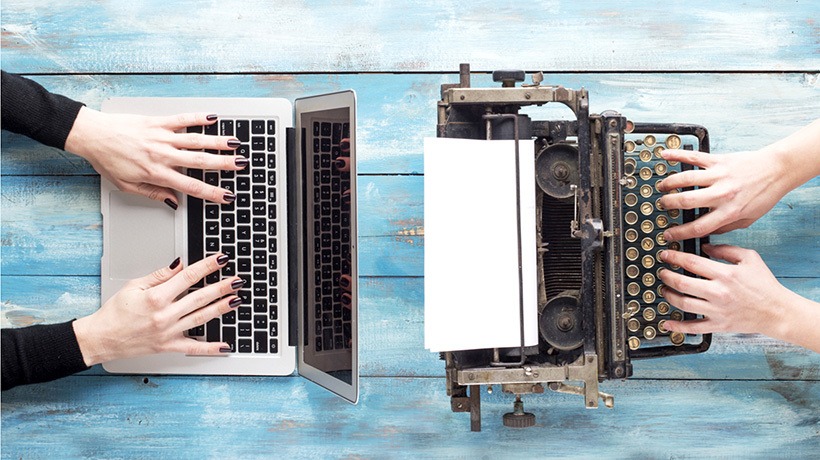Why You Need To Modernize Your eLearning Content
If your organization has been around for some time, you likely have old eLearning courses from years ago. While those courses were useful back then, technology and learner expectations have changed significantly. Today's employees want engaging, mobile-friendly, and accessible learning content that fits easily into their work. Unfortunately, those older courses can't meet modern expectations. They may not work well on modern browsers or devices, lack interactivity, or fail to meet current learning standards. This is where the need to modernize legacy eLearning content arises. Modern authoring tools are perfect for the task. These tools make it easier to update existing content, helping you keep the valuable knowledge from your old courses while giving them a refresh. By converting your materials with these tools, you can transform slides into interactive experiences full of multimedia elements, which today's learners will enjoy.
What's the rush, though? Well, if your courses depend on outdated technologies, such as Flash, they might be slow, hard to access, or not work with your current LMS. Plus, managing these outdated courses can be tricky, as updates might require technical skills or software that is no longer available. Additionally, learners today absorb information in different ways. They use various devices throughout the day and expect content that responds well to all of them. They also prefer shorter, more interactive learning experiences with videos, quizzes, simulations, and game-like elements to keep them engaged. That's why it's important to begin the modernization process as soon as possible. In this article, we will guide you on how to modernize your old eLearning content using the latest authoring tools, as well as which features to look for. Let's start.
Features Of Authoring Tools That Help Modernize eLearning Content
Responsive Design
In the past, courses were only designed for desktop computers. Now, learners want to access training on their phones, tablets, or laptops. Designing courses with that in mind is called "responsive design." Modern authoring tools have features that automatically adjust courses for different screen sizes. This means there's no need to create separate versions for mobile and desktop, as the tool does it for you. From buttons to images, everything gets automatically laid out. This feature provides a smooth experience for learners, no matter what device they use.
Built-In Templates And Themes
Modernizing old courses can be challenging, especially when you want to keep a consistent design and speed up production. Built-in templates and themes can help with this. Today's authoring tools offer many professionally designed templates, ready layouts, and customizable color schemes. You can pick from pre-made slide types like quizzes, interactions, or scenario screens, and then easily adjust them to fit your brand. This way, you don't need to start from scratch each time, and instead, you can focus on updating the content and interactions. Templates also give your courses a modern look. So, even if your original course is too old, transferring it to a modern theme can make it feel new.
Media Libraries
If your old courses use outdated Flash animations or static slides, it's time to update them. Modern authoring tools provide media libraries and ready-made interactions that make it easy to improve the learning experience. These libraries include elements like characters, icons, images, backgrounds, and even sound effects. It's simple to do it, too: you can drag and drop these into your project to replace older visuals. Modern authoring tools also have interactive features, such as clickable elements, drag-and-drop activities, branching scenarios, and gamified quizzes. These features turn simple slides into engaging learning experiences.
Accessibility Features
Accessibility is essential in learning. However, many older eLearning courses were designed without considering accessibility, making them unusable for learners with disabilities. Luckily, modern authoring tools are changing this with their built-in accessibility features. These help ensure your courses meet global standards, like WCAG and Section 508. You can easily add alt text for images, enable keyboard navigation, and ensure your courses work with screen readers. Some tools even have accessibility checkers that identify potential issues as you develop. This makes it easier to create inclusive lessons without needing advanced technical skills.
Import And Conversion
One helpful feature for updating older content is the ability to import and convert legacy files into newer versions. For example, some authoring tools can import projects from software and programs and automatically update them with new features. Similarly, other tools let you bring in files from outdated systems, providing a fresh look and better capabilities without rebuilding the course. This saves you time, preserving valuable assets like narration, images, and quizzes, and allowing you to focus on enhancing design and interactivity.
Collaboration Features
Converting and updating eLearning content usually involves a team consisting of designers, subject matter experts, and reviewers. With so many people involved, managing everyone's input can be complicated. Modern authoring tools help with this by offering features for collaboration and version control, often using cloud technology. Many tools allow multiple team members to work on the same project at the same time. Then, reviewers can add comments directly on slides, designers can make edits in real time, and version history prevents anyone from overwriting another's work. This is time-efficient, reduces misunderstandings, and keeps everyone informed. Plus, you can easily return to a previous version if needed.
Publishing Flexibility
Once your course is ready, make sure it works well on all systems. Modern authoring tools make this easy by letting you publish in different formats. You can choose SCORM 1.2, SCORM 2004, AICC, xAPI, or HTML5. This way, it will work with almost any LMS or eLearning system. HTML5 support is particularly important because it allows your course to run smoothly on modern browsers and mobile devices, too. There are no plugins needed, which means fewer errors and a better experience for learners. This flexibility also helps you future-proof your courses. If your organization upgrades its LMS or uses new tracking systems, your content can move easily with it.
Analytics
One exciting feature in modern authoring tools is the addition of analytics and tracking features. You no longer need to monitor learners to check if they have completed a course. With those tools, you can track how learners engage with your content, how long they spend on each section, which questions they find difficult, and where they lose interest. These insights can help you continually improve your training. For example, if you see that many learners skip a video or quiz, you can change that to make it more interesting or relevant.
Step-By-Step Process To Convert Legacy eLearning Content
1. Extract Old Content
Before modernizing your eLearning content, take a moment to review what you currently have to determine what to keep and what needs updating. Begin by listing all your existing training materials and their formats. You want to look for source files from older authoring tools; media such as images, audio, video, and animations; text-based content, like scripts, transcripts, quizzes, and slide notes; and lastly, SCORM or HTML packages if the source files aren't available.
2. Assess Quality
After figuring out what to keep and what to toss, assess the quality of your content. Ask yourself if the information is still relevant and accurate, whether the visuals are outdated, and if the structure still fits your current learning objectives. For extra help, make a simple spreadsheet or checklist to document what you've collected and what needs to be replaced or refreshed. This will guide your next steps and help you avoid wasting time redesigning content that's no longer useful.
3. Outline The Content
Before using any authoring tool, take the time to plan. First, outline your course structure, including the learning goals, how each module or lesson connects, and the interactions or assessments you will include. If your old course was mostly slides and linear, consider how to make it more engaging by adding scenario-based learning, short videos, or knowledge checks throughout.
4. Choose An Authoring Tool
Once you know what you have and what you want to achieve, it's time to pick the right modern authoring tool. This choice will affect how easily and effectively you can update your old content. To view some popular options, check out our directory, where you can filter authoring tools based on your needs and then compare them to find the right one. When choosing a tool, consider your course's complexity, if you want a mobile version, your team's skill level, the tool's ease-of-use, and if it can integrate with your LMS.
5. Rebuild Or Import Content
Now it's time to get started on rebuilding your course in your chosen tool. Depending on your old files, you may be able to import some materials directly. For instance, some tools can open old files and automatically upgrade them. In other cases, you may need to start from scratch, but you can reuse text, images, and audio from your previous work. In this step, you will need to:
- Organize your project with clear scenes, slides, or modules.
- Copy text from transcripts or PowerPoint slides.
- Add visuals.
- Include clear, high-quality narration or audio.
- Create interactive elements, such as buttons, quizzes, or drag-and-drop activities, to engage learners.
6. Add Modern Elements
You've updated your content, and now it's time to make it interesting. Modern learners want engaging, interactive, and mobile-friendly experiences. Most authoring tools can help you create this easily. To enhance your course, be sure to incorporate interactive elements. Branching scenarios or simulations encourage learners to think critically and engage actively, rather than simply clicking through slides. Also, don't forget about multimedia. Short videos, animations, and background music can make your course more interesting. And, of course, gamification is a must. Add points, badges, or progress meters to motivate learners. You also want to make the course responsive, ensuring it works well on phones, tablets, and desktops. Lastly, use microlearning and make lessons shorter for better retention.
7. Check Accessibility And Compliance Standards
Make sure your updated eLearning content is accessible and usable for all learners, including those with disabilities. Some of the must-haves are alt text for all images and buttons, keyboard navigation to allow users to navigate without using a mouse, closed captions and transcripts for videos and audio files, and color contrast for easy reading. Most modern authoring tools include accessibility features or checklists that can help you.
8. Review And Test
Once you complete your course, it's time to test it. Start with a thorough internal review, where you test every button, link, and interaction, check that all audio and video play correctly, ensure easy navigation, and confirm that quizzes track scores and show results correctly. Next, test the course on different devices and browsers. If possible, have a small group of learners or stakeholders test the course. Their feedback can help identify issues you might have missed.
9. Publish
After testing, you're ready to publish your new course. Modern authoring tools offer several publishing options based on your LMS and audience. These include SCORM or AICC packages, xAPI, or HTML5 for web delivery without the need for an LMS. Pick the format that works best for you and upload the course to your LMS. Then, test everything again in the LMS to make sure everything works correctly. If your organization has a large audience, consider a soft launch, which means releasing the course to a small group first to identify any last-minute issues before fully launching it.
10. Gather Feedback
The process of converting your course doesn't stop after launch. It's a continuous cycle of improvement. After your learners complete the course, collect feedback to see how it works in real-world applications. For this, you can use LMS analytics or xAPI data to check completion rates, quiz results, and time spent. You can also send surveys to learners to measure their satisfaction and how easy the course was to use. Also, consider asking instructors or managers for their thoughts on how well the course meets learning goals. With this feedback, you can make updates and improvements through your authoring tools.
Conclusion
Updating your eLearning content is not just about making it look better. It's an opportunity to rethink how people learn and engage. Today's tools can change simple slides into interactive, mobile-friendly, and accessible experiences that connect with learners, which improves training overall. Modernizing your courses allows for creativity, better results, and lasting impact. This is your sign to review your old courses and look into modern authoring tools that can keep your training relevant for years to come.