How To Choose The Right eLearning Template
Your definition of the right eLearning template depends on a variety of factors. The foremost is the fulfillment of the primary goal, which is to impart the key takeaways and engage your online learners. It must also convey the right tone and reflect your brand image in order to create a cohesive look and feel. Here are 6 top tips you should consider while choosing the right eLearning template for your next eLearning course.
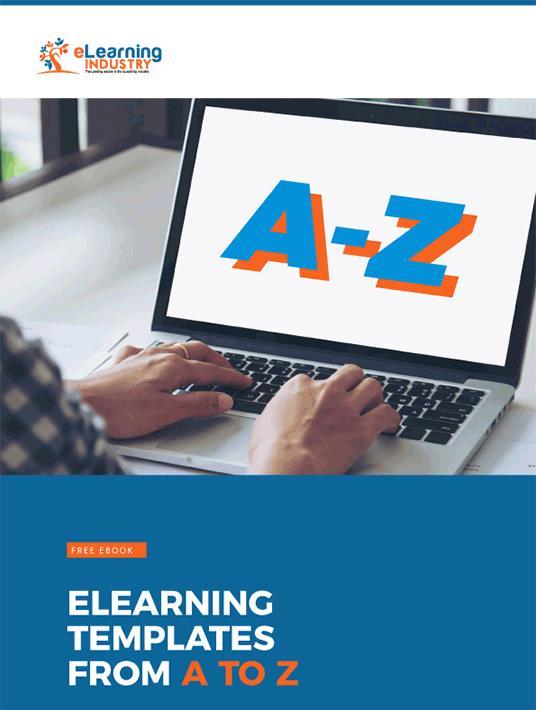
1. Research Your Online Learners’ Needs
The aim is to benefit your online learners and make it easy for them. With the right eLearning template you can transfer knowledge and engage online learners throughout the entire process. To bring that about, your eLearning template should connect with online learners on a personal level. Every element should resonate with them, from the font size and color to the layout. Thus, you must consider the psychology of your online learners. For instance, frilly pink borders and artsy fonts may not be the best choice for a health and safety compliance online training course. How your audience perceives your eLearning template design will play a key role in engaging their interest. The background of your eLearning template should not be distracting. Your theme should be aligned with the target audience. Try to keep it simple so that online learners can focus on the eLearning content. Conduct surveys to learn as much as you can about your online learners’ needs, goals, and personal preferences.
2. Choose The Right eLearning Authoring Tool
Once you find the right eLearning template, you’ll need to use an eLearning authoring tool to customize the layout. However, different eLearning authoring tools have different multimedia assets and user interfaces. Thus, finding the best tool for the task is essential. You must consider your eLearning team’s talents, learning objectives, and online learners’ needs to select the ideal software. Some eLearning authoring tools are very complex to use but they allow you to create eLearning simulations and gaming elements that are interactive and immersive. Other tools might be quite easy to use but offer less creative control. In any case the chosen eLearning template must be compatible with the eLearning authoring tool you will use to develop your eLearning course. Therefore, you may need to narrow your search based on eLearning templates that mesh with your current eLearning authoring tool.
3. Consider eLearning Content Compatibility
Each eLearning template has a specific design which allows for the use of certain features while discounting others. Your eLearning templates should be able to accommodate all your learning methods. That may include flow of data, interactive eLearning activities, visual representations, or eLearning assessments. For example, an eLearning template that offers integrated feedback sections will help you gather valuable online learner data. Thus, you can continually improve your eLearning strategy to provide more effective eLearning experiences. Likewise, eLearning assessments are essential to test learner progress and identify performance gaps. Therefore, you should select an eLearning template that enables the use of quizzes and tests. The subject matter itself is also a key consideration. For instance, a botanical theme may be ideal for a “go green” eLearning course that covers topics such as recycling and conservation. However, it may not be the best choice for a leadership online training course.
4. eLearning Templates Should Be Customizable And Easy To Use
The golden rule for selecting the right eLearning template is choosing one that doesn’t require a great deal of customization but still gives you the option to make adjustments when necessary. One of the perks of using eLearning templates is that they reduce eLearning development time. You don’t need to start from scratch. Thus, the eLearning template should have most, if not all, of the elements you need built-in to the layout. However, it’s always good to have some creative wiggle room. For example, you should be able to incorporate your own branding elements or switch up the color scheme.
5. Optimize Pre-Built eLearning Templates
You also have the opportunity to add features that personalize your eLearning template or omit elements you don’t require. Then you can save this updated version of the layout for later use. Remember, nothing is set in stone, especially when it comes to your eLearning template design. Another tip for optimizing your eLearning template is to create a default starting and ending slide. Then integrate placeholders for eLearning content that’s still in the works. In addition, always choose eLearning templates that are user-friendly for both eLearning developers and online learners. Online learners will only benefit from your eLearning course if they are able to navigate effortlessly. From an eLearning developer’s perspective, the ease of use will let you concentrate all your energy on the eLearning course rather than wasting time on developmental hiccups.
6. eLearning Navigability Is A Top Priority
Your new eLearning template may have aesthetic appeal, but is it easy to navigate? Every aspect of your eLearning course design must be intuitive and user-friendly. Otherwise, online learners are likely to disengage before they acquire the key takeaways. Your eLearning template lays the foundation for the entire eLearning course design. Thus, it plays a major role in the overall navigability of the eLearning course. Do eLearning navigation buttons pop off the page, or are they lost in the crowd? Are online learners able to quickly access relevant online training material? If not, then you may need to revamp the layout to avoid learner frustration, or consider a brand new eLearning template that makes eLearning navigation a breeze.
The right eLearning template will help you bring your eLearning course to life. It will optimize your eLearning course and increase the effectiveness manifold. The secret lies in defining your criteria in advance and knowing the needs of your online learners. The 6 tips shared here will help you find the right eLearning template for your eLearning course.
Want to learn more about eLearning templates? Download our free eBook eLearning Templates From A To Z to explore how to create your own reusable eLearning templates from scratch, as well as how to refresh your outdated eLearning templates on a tight budget.






