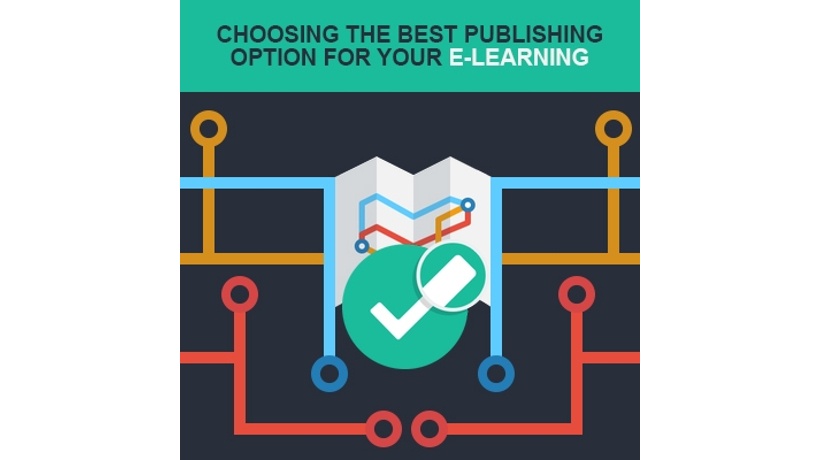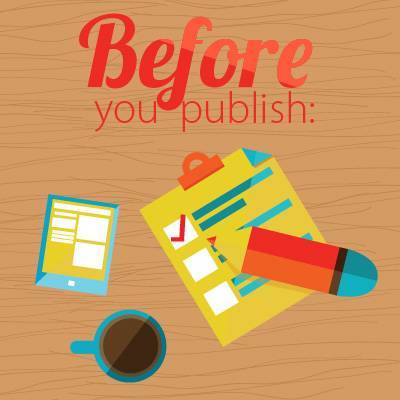Use this guide to help you choose the best publishing option for your e-Learning course
- HTML5
If you want to publish to mobile devices, then HTML5 is your best choice. HTML5 is the fifth revision of HTML, and combined with CSS3 and a series of mobile centric JavaScript APIs, it allows you to publish more engaging and interactive training for use on mobile devices and tablets. This means that your learners can start using your course the instant they click on a link or an icon. Because they don’t have to install multiple apps across devices or download constant updates, your learners avoid hassles and can access your course on-the-go. Lectora® has provided the capabilities to publish to HTML since its creation almost 14 years ago. Today, Lectora leads the way for mobile learning capabilities and allows you to easily publish your content to HTML5. For more information on how you can publish your mLearning content to HTML5 with Lectora, check out Lectora Inspire V11 e-Learning software. - Tin Can API
Tin Can is the next generation of SCORM. With Tin Can, you can track and record a number of learning experiences such as mobile learning, simulations, virtual worlds, serious games and even offline learning. It allows you to see how your learners interact with the course anywhere – even on multiple devices. The Tin Can API uses a Learning Record Store (LRS) to record and store all of these learning activities. An LRS can exist on its own or inside a Learning Management System such as CourseMill LMS. To learn more about Tin Can, check out Discover Simple Communication with Tin Can API or visit TinCanAPI.com - SCORM
SCORM stands for Sharable Content Object Reference Model. SCORM is the previous generation of Tin Can API and is still widely used. Like Tin Can, SCORM is a set of technical standards for e-Learning software products, and it governs how online learning content and LMSs communicate with each other. SCORM communicates with JavaScript and works with a package procedure, making uploading a course to your LMS as simple as uploading a .zip file. To find out more, watch AICC/SCORM Standards & Publishing Options or go to SCORM.com - AICC
AICC stands for Aviation Industry CBT (Computer based training) Committee. A legacy standard in the industry, AICC has been around since 1988 and set the standards for e-Learning software before SCORM did. With AICC compliant content, uploading courses to your LMS is typically a multiple-step process. To learn more, watch AICC/SCORM Standards & Publishing Options or visit the AICC website.
One great authoring tool that supports all these publishing options is Lectora V11 e-Learning software. Lectora publishes to these standards seamlessly so you can track and record learners hassle-free.
Before you publish your next online training course, consider all your needs—like if your learners will be using mobile devices or what type of tracking capabilities you need. Then you can choose the right publishing option to deliver the best possible e-Learning experience.
Originally published on August 29, 2013