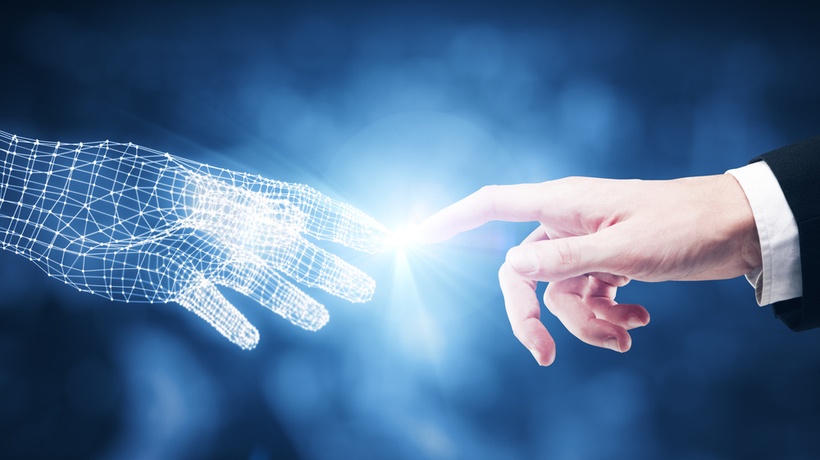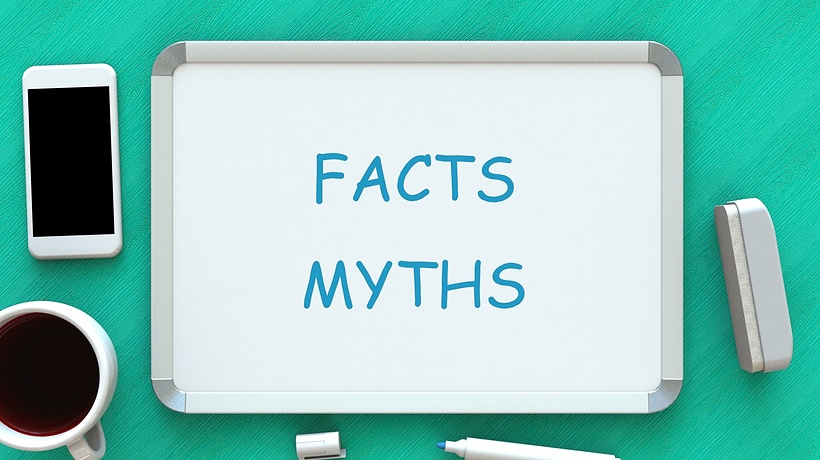5 Web Conferencing Software Myths For Larger Enterprises
The right web conferencing software for large enterprises can be a game-changer for your organization, but only if you know which features to look for and how to qualify vendors. Another hurdle you'll need to overcome is separating the fact from the fiction so that you can make a strong business case. So, it's time to debunk some of the most popular web conferencing software myths that prevent organizations from leveraging these collaboration-boosting tools.
Debunking Web Conferencing Software Myths And Misconceptions
1. It’s A One-Trick Pony
Video conferencing software is really only good for client meetings or marketing events, right? Many organizations underestimate the versatility of web conferencing platforms. In reality, they can play an important role in your Learning and Development strategy. Teams can even use them to host remote meetings and performance evaluations, as well as peer coaching sessions. Another reason to add it to your existing strategy is webinars and workshops for staffers. Every event focuses on a new competency or task with support resources. To illustrate, next week’s webinar is all about communication skills, including group projects and role-playing, so that learners can test out their talents in real-world scenarios.
2. Small and Mid-Sized Businesses Get More Benefits
The issue with web conferencing systems is that they’re designed for small businesses, and you can’t really find a tool that supports thousands of users. The truth is that there are vendors who specialize in large enterprises. They also have specific features you need to improve functionality on a bigger scale. For instance, recording, breakout rooms, and live chats, as well as advanced support options that make life easier for your tech department. To find the perfect fit, visit our online directory and use the filters to narrow your search by industry, features, and pricing models.
3. You Need To Be Tech-Savvy
There’s a common misconception that video conferencing requires advanced technical skills or experience; that everyone who isn’t tech-savvy should expect a long learning curve. However, anyone can use the system if it’s intuitive and easy to navigate. For example, you can customize the layout. Many vendors also provide customer training resources to help employees master the features, like demo videos and walkthroughs. You can also develop support tools of your own if staffers need more guidance, such as a step-by-step guide that’s included in the invite email. Last but not least, follow up with learners to make sure they know the ins and outs of the platform and don't need additional one-on-one guidance.
4. Hardware Is Too Costly
This myth is actually rooted in historical conferencing methods. Older systems required special equipment, like dial pads and speakers. Today, all you need is a laptop or mobile device with a built-in mic and audio output. On the other hand, employees can also use their PCs and external webcams. That’s the beauty of modern video conferencing platforms; everyone can join meetings and attend live events within their comfort zone. With that being said, you should still survey your team to determine if they have the essential equipment so that every employee has equal training opportunities.
5. It’s Not Mobile-Friendly
Even though you can use mobile devices, it’s not the same experience, right? The reality is that many video conferencing solutions for large enterprises feature a native app that allows employees to log in on their device of choice without any drawbacks. The only catch is that they must have a steady internet connection. And, in most cases, headphones are recommended, particularly if they’re joining the event in a crowded area. You should include some tech specs in your email reminders so that they can plan accordingly. For example, these are the browsers and platforms that the tool supports, and here are a few tips to minimize distractions during the next virtual training session.
Conclusion
The right video conferencing tools have the ability to transform your L&D landscape. Employees can attend live events to build crucial skills and consult with peers to bridge relevant gaps. But you can also use the platform to host client meetings, customer training events, and marketing soirees, all while mitigating safety risks and reducing Instructor-Led Training expenses. We also have more articles and eBooks to help you make the best buying decision, as well as our online directory, which has the leading vendors for every budget.