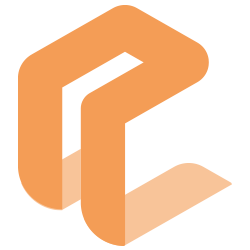Why LMS Deployment Matters
When most people think about choosing a Learning Management System (LMS), they mostly focus on the features. However, how that LMS actually gets to your users is often overlooked. This is called an LMS deployment, and though it sounds technical, in reality, it's just as important as the features. Why? The deployment impacts how much your LMS will cost you, how easily your people can access it, how well it scales as your organization grows, and how it fits into your work.
Let's talk about how LMS deployment impacts the system's cost and usage. If you have a self-hosted LMS, you need to spend a lot up front for things like servers and software. A cloud-based LMS, however, usually just requires a monthly fee, which is easier to handle. Next, user experience (UX) is important. If they can access it anytime and on their phones or tablets, they are more likely to use it. On the other hand, if it's hard to use, they might not want to use it at all. Scalability is also key. Cloud-based systems can grow with you, so you can add more users easily. But self-hosted systems might need extra expensive servers to expand. Finally, think about safety. If you have a self-hosted LMS, your organization needs to keep learner information safe and follow rules about privacy, which can be costly. With a cloud-based LMS, the vendor takes care of safety, and you pay them through your subscription.
Below, we'll explore why LMS deployment is important, how it affects your finances and your learners, the different options you have, and how to choose the best one for you, all with a handy comparison table and practical tips to make your choice easier.
Types Of LMS Deployment
Mobile App Deployment
When you think about learning today, what comes to mind? For many, it's our phones. We spend so much time on these devices every day, so it's no surprise that learning has moved there as well. This is why mobile app deployment is a must for an LMS. A mobile app-based LMS focuses on using mobile devices first. Learners don't need to log in on a computer, as everything they need is found in a simple app. They can access training modules, watch videos, download materials, and complete assessments right from their phones or tablets. Many of these apps also allow offline access, which lets learners download content and keep learning without needing the internet. Plus, with push notifications, learners get reminders and updates about new content, which makes learning feel like a part of their everyday lives.
Pros
The main benefit of mobile app deployment is flexibility. Learners can now do lessons anywhere, during their commute, while traveling, or even between meetings. This leads to higher engagement, as people are more likely to complete training if it's that easy. Another important benefit is the modern user experience. Mobile apps have simple navigation and familiar designs, similar to popular social apps. This makes the platform easy to use, making it perfect for younger or tech-savvy learners.
Cons
However, mobile app deployment has its challenges. The main issue is device compatibility. Not all learners have the same phone model or operating system, so it's difficult to ensure your app works well on both iOS and Android, especially on older devices. Updates are another concern. Like any app, mobile LMSs need regular updates to fix bugs, add features, and keep secure. This means learners must keep their apps up to date, which can be frustrating if these updates cause usability issues.
Best Fit
So, who benefits the most from using mobile apps for training? Busy professionals and people who are always on the go. This includes sales teams that are always traveling, remote workers in different locations, employees who don't work in front of desks, and students who have to tackle a lot during the day. In these situations, a mobile app allows training to be flexible so it can happen anytime and anywhere, making it easier for learners to access information when they need it.
Self-Hosted Systems (On-Premise)
Self-hosted LMSs are installed and run on your own servers within your organization. This means you do not rely on an external vendor for hosting, updates, or storage; you manage everything in-house. With a self-hosted LMS, you own the system completely, including all files, settings, and data. This ownership is perfect for companies that value privacy, customization, and security.
Pros
Self-hosted systems offer great control. This allows you to have a say in how your LMS looks and works, like customizing the interface to match your brand or creating specific features to fit your company's processes. Data security is another important benefit. Since all information is stored internally, organizations with strict rules, like banks, government agencies, or healthcare providers, often feel safer keeping sensitive learner data on their own servers.
Cons
Self-hosted systems offer control, but they are more expensive. You have to buy servers, hardware, and software licenses, and consider the ongoing maintenance cost, too. Your IT team will also need to handle everything, including system monitoring, fixing bugs, updates, security, and backups. Another challenge is scalability. If your company grows, cloud-based or SaaS LMSs can usually adjust by changing subscription tiers. But with self-hosting, you need to invest in more servers, storage, and bandwidth, which requires additional spending.
Best Fit
Self-hosting makes the most sense for large businesses with strict compliance requirements or those that already have a strong IT setup. For instance, a government agency managing sensitive training data or a bank needing complete control over security might choose this option. Self-hosted LMSs are best for organizations that want maximum control, have the budget for ongoing IT management, and are willing to sacrifice flexibility for more security and customization.
Cloud-Based Deployment
Instead of relying on your own servers, a cloud-based LMS is hosted on the provider's servers and accessed through the internet. You just log in using a browser, and your learning platform is ready to use. Many organizations prefer this approach because it's convenient, budget-friendly, and allows for scalability.
Pros
Cloud-based LMSs are easy to set up. Most of these systems can be ready to use in just days, sometimes even hours, making them great for organizations that need to start fast. Another major benefit is scalability. If your company starts with 200 learners and ends up reaching 2000 in a year, you can scale easily by upgrading your subscription plan. Cloud-based platforms also provide regular updates and new features as part of the subscription, so there's no waiting for your IT team to install updates; the vendor handles everything. This is why cloud-based LMSs are more budget-friendly, too.
Cons
The biggest issue with cloud LMS deployment is that it relies on internet connectivity. If your team works in areas with poor connectivity or if your company has strict rules about working offline, this may be a problem. Another concern is vendor dependency. Since your data and platform are hosted by the provider, you must trust them with security and performance. Most vendors take this seriously and offer guarantees through service level agreements (SLAs). However, some organizations may find it risky.
Best Fit
A cloud-based LMS is a great choice for small- to medium-sized businesses (SMBs) or companies that are growing quickly, because the system can change and adapt as the company grows. It is also ideal for organizations with team members working from different locations or remotely, as anyone can access it using just a web browser and an internet connection.
Software As A Service LMS
A Software as a Service (SaaS) LMS is a cloud-based system you can access with a subscription. The vendor hosts and maintains it for you, making it the easiest option in the LMS world. With SaaS, you do not need to worry about installing software, managing servers, or handling complex upgrades, as the vendor handles all these. You just log in through a web browser or sometimes a mobile app, and your learners and admins can start using it right away.
Pros
The best thing about SaaS LMS platforms is that they are easy to use. You can start using them in just a few days since they are already set up online, and you don't need an IT team to assist you. This helps companies focus on training instead of technology. Another plus is that you know what you will pay. You usually pay a set fee each month based on how many people use it, making it simple to plan your budget because there are no surprise costs. SaaS is also really good for scaling. If you want to add more users or features, you can usually just upgrade your plan. Whether you have a few people or many, it can grow with you.
Cons
SaaS LMSs have some drawbacks. One issue is that you can't modify them much. You can add your own logo and make some small changes, but you can't change the code like you can with other types of software. If your group needs very special tools or rules, this might not work for you. Another problem is that if you pick a SaaS provider, it can be hard to switch to a different one later. Moving your data and helping everyone learn the new system can be tricky. Lastly, even though SaaS vendors work hard to keep things safe, some industries, especially healthcare or finance, might still worry about sharing private information.
Best Fit
So, who should choose a SaaS LMS deployment? It's a good choice for groups that want something cheap and easy to use, such as startups, small companies, and even bigger ones that need to change things quickly. If you want to get started fast and not worry about tech challenges, SaaS is a safe choice. It gives you a tool for learning that works well, so you can focus more on training and not tech processes.
LMS Deployment Comparison
Deployment Type |
Cost Structure |
Control |
Scalability |
Customization |
Best Fit |
Mobile App |
Medium (Development and maintenance costs) |
Low | High | Low-Medium | Mobile or remote workforce |
Self-Hosted |
High (Upfront costs and ongoing IT support) |
High | Limited | High | Enterprises with compliance needs |
Cloud-Based |
Medium (Subscription) |
Medium | High | Medium | SMEs and fast-growing companies |
SaaS |
Medium (Predictable subscription) |
Low-Medium | Very High | Medium | Organizations with low IT resources |
What To Consider When Choosing An LMS Deployment Method
Choosing the right way to deliver your LMS to your learners can seem overwhelming. You need to consider many factors, including costs, compliance, features, and whether your learners will enjoy using the system. Having a simple checklist can make this decision easier. Here are the key points to think about before making your choice.
Needs
Step one is to assess your needs. This may seem simple, but many organizations skip this and go straight to comparing vendors without knowing what they really need from the system. Start by asking: how many learners will use the LMS now and in the future? If you have 50 learners today but plan to grow to 500 in the next year, you should choose a system with scalability options. Also, think about how your learners access training. Are they working mostly from their desks, or are they always on the move? For example, remote workers or healthcare professionals often need a mobile-friendly LMS. Meanwhile, office-based employees may prefer a cloud platform that fits easily into their workday. Understanding who your learners are and how they engage with content will help you narrow down your options quickly.
Budget
Next, let's talk about the budget. Self-hosted systems usually require a large upfront investment for hardware, servers, and IT setup. On the other hand, cloud-based and SaaS options often follow a subscription model, allowing for predictable monthly or annual costs. If your organization wants to own its system and prefers to spend money once and for all, self-hosting might be a good choice. However, cloud or SaaS models can be more budget-friendly if you want to pay only for what you need over time. Although a low price might seem good, there may be hidden costs. So, check out everything, and match your choice of LMS deployment with your budget and financial goals to avoid issues in the future.
IT Resources
Since your budget affects what kind of IT support you can get, the next thing you should consider is whether you have an IT team to help with things like installing and fixing problems. If you have a team and trust them, you can choose to host everything yourself. But if your team is busy or you don't have one altogether, it's better to use a cloud service. This way, the vendor will take care of most things for you.
Scalability
Scalability is important when choosing a system. Your organization today might change in a few years. Imagine picking a system that works for 200 users, but then it slows down or stops working when you have 2000 users. Thankfully, cloud-based systems can grow quickly and in a cost-friendly way. On the other hand, self-hosted systems might need new equipment and extra costs if you want to grow. Therefore, before you decide, consider how many users the system can handle and if it can grow easily.
Security And Compliance
Let's talk about security and compliance, which are the main reasons why companies choose different ways to store their data. If you work in highly regulated industries like healthcare or manufacturing, you have to follow important rules to keep employees and their data safe. When you keep everything on your own servers, you control your data safety, which is perfect for compliance. Whereas with cloud services, the vendors take care of compliance and security for you, which makes things easier—supposing you trust them with your data, of course.
Integration
When choosing an LMS, you also have to consider how it will work with other tools you use. Your LMS will need to connect smoothly with your HR system, CRM, payroll tools, or communication platforms like Slack or Microsoft Teams. If integration is important to you, check early on if the LMS supports it. Cloud-based and SaaS systems usually offer easy integrations or APIs, while self-hosted systems may need custom development.
Vendors
You also need to check the LMS vendor's credibility. You want a provider who will always be there to help you. So, check reviews to see if their service works most of the time and if they have a good support team to answer your questions. For example, think about what will happen if the LMS stops working during an important training. Will the vendor help you out quickly? Do they have support all day, every day, or only at certain times?
User Experience
Finally, let's not forget about the user experience. At the end of the day, what matters is how learners use the LMS. If the system is hard to use or doesn't work on smartphones, learners will get frustrated and won't want to use it. You should also think about whether it helps learners with disabilities. A simple and easy-to-use system will get more people to engage with it. Hence, before deciding on a system, it's smart to try it out with a small group of people and ask for their thoughts.
Conclusion
Your LMS deployment impacts many aspects of your business, so choosing a deployment method is a strategic decision. Why? A smart choice leads to fewer problems, happier users, and a platform that can grow with you. If you want to make the process easier, besides reading this guide, visit our LMS directory. There, you can filter LMSs by deployment type, compare systems side by side, read real user reviews, and find the best match for your needs.