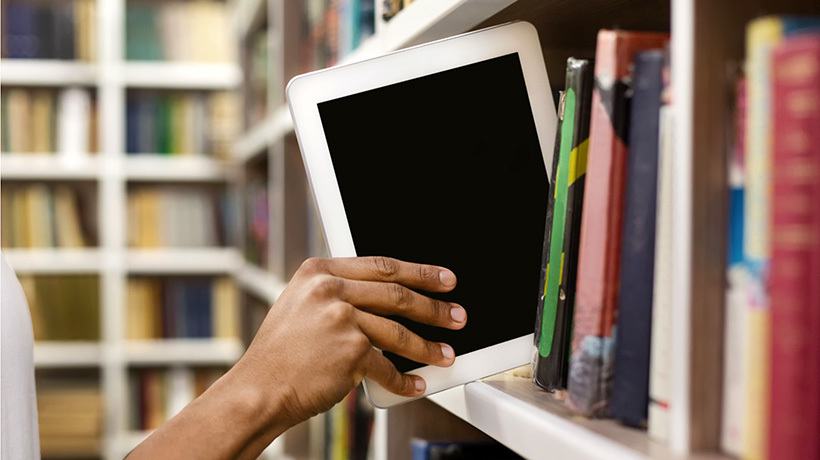Best Practices For Remote Training
The shift toward remote work and social distancing have made remote training almost the only option for many organizations. When it comes specifically to product training, remote options have a lot to offer. But they also present some unique challenges, especially when you’re training people on the ins and outs of a physical product.
Product training is a crucial part of employee success. But how effective is it when people can’t try out the product for themselves? Learn how to deliver successful training, even from afar, and give your employees the experience they need to sell and support your products.
The Benefits Of Remote Training
Whether remote training was your first choice or a choice brought on by the pandemic, there's a definite upside. Using an LMS to administer, track, and deliver product knowledge training benefits both employers and employees.
Online Training Is Easy On Employee Schedules
Remote training allows for self-paced microlearning. Working from home often means employees are juggling both job and family responsibilities at the same time. Offering flexibility and shorter lessons keeps training from feeling overwhelming. It allows people to learn when it’s convenient without disrupting their workflow.
Remote Learning Is Consistent
LMS-hosted lessons and training modules ensure that everyone gets a consistent experience with the content. Online training also lets you update content quickly to inform people about new processes or features. For example, if you’ve released version 2.0 of your product, it’s easy to add lessons to bring those already trained up to speed. You can also incorporate the new content in the core training for future trainees.
Online Training Is Scalable
Online delivery lets you roll out training across your organization quickly and efficiently. You can reach a wide audience while saving costs and time. Its flexibility also adapts learning to employee needs.
Just-In-Time Training Gives People Access When They Need It
Even after training, your sales reps and employees can log into your training platform to find quick answers to their questions. They can refresh their understanding of specific features and quickly learn about new ones. Easy access helps people better support customers and provide a first-class buying experience.
There’s a clear case for remote product training. But what about when it comes to physical products? At first glance, limitations may seem obvious. But with the right approach, you can overcome the challenges and reap the benefits of engaging, effective online training even remotely.
The Challenges Of Remote Training For Physical Products
The real challenge when it comes to remote training is that people can’t always interact directly with the product. When you’re rolling out new software or educating people on your SaaS solution, eLearning is a natural medium. People experience the real thing just as they would outside training. But what if you’re selling things like appliances, electronics, or cosmetics? How do you pass on product knowledge around a physical commodity from a distance?
Remote training removes learners from the actual merchandise, so firsthand experience is limited or nonexistent. It can leave people less than confident in their product knowledge. But with the right approach, remote training can boost employees’ ability to talk about, sell, and support your product.
How To Build Effective Remote Product Training
Whether you're talking about digital solutions or physical goods, effective simulations in training can offer useful, hands-on experience. Here are 4 tips for making your remote product training more effective.
1. Lean Into Video
LMS platforms are particularly well-suited for video content, a vibrant medium that can give more life to your training. Concrete visual demonstrations provide a viable virtual experience with the product. They can also be more memorable than written instruction alone. Consider integrating video in the following ways:
- Create a practical video tutorial that walks learners through how to use the product.
- Showcase the features and proper use or assembly of what you offer.
- Use video to demonstrate typical customer interactions. Share scripts for answering common questions or concerns.
- Include video case studies to help employees make the connection between features and benefits.
Observing virtual experiences can be a powerful way of learning the ins and outs of a product. Seeing your solutions in action and hearing about specific use cases can help employees better understand its benefits and outcomes. And, watching customer interactions builds their confidence in approaching similar conversations.
2. Offer Interactive Product Tours
Letting learners interact with a virtual version of your offering is a great way to introduce it from a distance. Simulations may include virtual product maps learners can navigate on their own. You can also give people a chance to “use” the product online. With digital products, let them engage with working samples. Try drag and drop activities that let learners experience assembling or operating physical offerings.
Whatever your approach, focus on making the learner experience more interactive. Give them the benefit of trying the product out without fear of failing.
3. Integrate Role-Playing Activities
Role-playing can give learners useful experience with products and support. Help employees practice solving problems or responding to common customer concerns with training simulations. Consider showing interactions via video or written instruction from more experienced sales reps. Then, use virtual situations that ask learners to demonstrate the skills they’ve learned.
Situations can include sample Q&A sessions, where employees are tasked with responding to typical customer questions. They can also range to more difficult scenarios where learners work with a customer who is struggling to make the product work.
Try dropping scenario-based questions into the testing elements of your training. Include quiz questions that replicate real-life situations and call on the learner to respond. Putting the scripts they’ve learned into practice will build “muscle memory” so they’ll be able to move to action quickly.
4. Get Serious About Play
You can take scenario simulations to a deeper level with serious games. These are games designed for a purpose other than entertainment, like learning and demonstration. They’ve generated some buzz in the online training world and are a great option for engaging remote learners.
Serious games let people put their knowledge into action by facing real-world scenarios. They move through the game by responding to concerned customers or completing challenging tasks. As they make decisions, they’ll also get to experience the virtual outcomes of their actions.
Working through a challenge can give people a sense of the ordered steps for product assembly or operation, or of working through problems with customers.
The key to making these games helpful is to keep them grounded in real life. Build your activities around using or demonstrating the product to make them effective. Give learners a sense of what they might encounter going forward and let them try their knowledge in a risk-free environment.
Conclusion
Remote training might be a necessity currently, but it’s also an effective product knowledge solution going forward. Online options have advanced to allow for an unprecedented interactive user experience. You can give remote employees a chance to play with the product, examine the features, and navigate its benefits and outcomes all from a distance.
Remote training can be a game-changer in overcoming the costs and difficulty of rolling out traditional training. The benefits of virtual experience, coaching, and practice are more than enough reason to embrace remote product training.