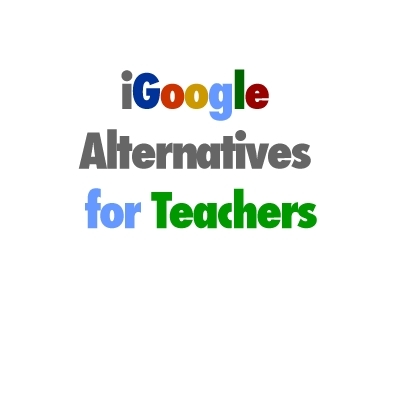iGoogle Alternatives for Teachers
Unfortunately, as you already know Google decided to discontinue iGoogle in November, 1, 2013. There is no reason for panic. The first step that you have to do is to export your iGoogle feeds (how to export your igoogle feeds). The second step is to choose the best iGoogle Alternative based on your requirements from the following list of 12 iGoogle Alternatives.
The list with the iGoogle Alternatives is in alphabetical order. Please do not hesitate to share your best iGoogle Alternative by leaving a comment.
- Allmyfaves
All My Faves will take you where you want to go online with just one click by offering a visual-based approach to Web navigation and site discovery. - Evernote
Evernote makes it easy to remember things big and small from your everyday life using your computer, phone, tablet and the web. Save your ideas, things you like, things you hear, and things you see. Evernote works with nearly every computer, phone and mobile device out there. Search by keyword, tag or even printed and handwritten text inside images. - igHome
igHome is clearly inspired by iGoogle. Currently it supports Gmail, Calendar, Feedly, Bookmarks, Maps, Images, YouTube, News, and Drive. Also, you can sign in with your Twitter or Facebook account. - My MSN
Do you really want an introduction? You can add content form your favorite educational sites, add RSS feeds and choose how much info you see, add tabs, and much more! - My Yahoo
The moto of My Yahoo is "Your favorite Web content, the way you want it". It is more than easy to personalize your page with colors, themes, and layouts. Also, you can drag and drop modules such as mail, messenger, movies, music, local, etc anywhere on your page. Also, you can see your Facebook activity from Yahoo. Why? Check How To Use Facebook For Social Learning - Myfav.es
Myfav.es is a free, elegant, & customizable start page for your favorite web browser, iPad, or iPhone. You can add sites, and customize your page's layout. - Netvibes
In my opinion, Netvibes is one of the best personalized dashboard publishing platforms. With, 259,763 Apps, and 8,756 Themes you should be sure that it will fulfill your educational needs. - Protopage
You can use protopage to read your own selection of news and blogs, keep bookmarks, to-do lists, sticky notes, and much more. Also, there are thousands of different widgets that you can add to your page. You can drag and drop widgets to re-arrange them by clicking and dragging the title bar. Moreover, you can add sticky notes on your page, and much more. - Spaaze
Spaaze is an infinite virtual cork board, and you can use it to do almost everything. Currently Spaaze offers 7 different items: Labels, Notes, Bookmarks, Images, Files, Videos and HTML. These items can be edited in place, moved via drag and drop and positioned freely on the board. Therefore it's possible to arrange a bunch of items any way you like, which makes it possible to use it for many different use cases. - Symbaloo
Symbaloo is one of the best alternatives of iGoogle especially for teachers. You can organize and share the best of the web with your students. For example, you can organize teaching resources all in one place, encourage student to student communications, and promote innovation while maintaining simplicity in teaching. I highly encourage you to read the SymbalooEDU User Guide - uStart
uStart has an easy integration for Google Reader users. It is a free service that collect all your informations from the web and group them on the same page. Blogs, news, weather, videos, photos, facebook, e-mail and much more are automatically updated each time you visit you uStart page.
You may also find the following lists of tools useful:
- 21 Free Digital Storytelling Tools For Teachers and Students
- List of 13 Free Sticky Notes Tools for Teachers and Students
- 14 Best Online Bibliography and Citation Tools
- 28 Free Social Bookmarking Tools for educators
- 15 Free Web Conferencing Tools
- List of 15 Free Google Tools for eLearning Professionals
- 23 Microsoft Free Teaching Tools for Educators
- List of 18 Free Tools to Create Infographics for your Learners
- 15 Social Learning Tools Every Online Educator Should Know About
- List of 17 Free Screen Capturing Tools
- 15 Free Podcast Tools
- Ultimate List of 34 Free Music for eLearning Development
- 27 Free Survey Polls Quizzes Tools for eLearning
- List of 32 Free Photo and Image Editing Tools
- 15 Free Testing and Quizzing Tools for Online Education
- List of 72 Free Storyboard Templates for eLearning
- 19 Free Text To Speech tools for Educators
Originally published on May 27, 2013