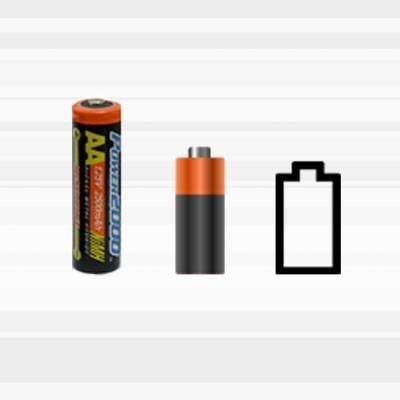How To Choose Images and Graphics for Your eLearning Course
Incorporating images and graphics when designing your eLearning course can boost learner engagement while making your eLearning course more aesthetically appealing. However, knowing how to effectively integrate these visual elements into your eLearning course is essential. Too much of a good thing (i.e. clipart or royalty free photos) can actually overshadow the core content, while not making proper use of images will lead to dull or text-heavy modules.
7 Tips To Choose The Appropriate Images And Graphics for Your eLearning Course
- Opt for eLearning images that are relevant and on-topic.
Images and graphics that you utilize should serve a purpose, whether this is to add a bit of an aesthetic appeal or to illustrate an important point. Either way, be sure to stay on topic when selecting eLearning graphics and opt for visual elements that are relevant to the subject matter. There are a number of stock photo sites that are free or low cost and offer images that you can use when designing your eLearning course. However, if you can't find a graphic that suits your needs, then you may want to consider creating your own by using photo editing software, or even taking your own photos, if you have the resources to do so. Another key issue with incorporating graphics or images into your eLearning course design is that you ensure that graphics and images are royalty free, so you don’t have to worry about copyright infringement. - Go with quality over quantity.
The key to selecting the right eLearning images and graphics is to be very picky about which ones you will ultimately choose. High quality images will create a more immersive experience, while graphics or images that have a poor resolution can have a direct impact upon the aesthetic appeal of your eLearning course. You should also keep in mind that it's all about quality over quantity. Don't include an excessive amount of graphics simply to make up for a lack of text or to boost the visual aspect of your eLearning modules. If you can't find any suitable image or graphic online, then it may be worthwhile to design your own or even have one created for you. - Is the eLearning image/graphic going to distract or engage the learner?
One of the most important questions that you'll want to ask when going through the process of choosing the right images/graphics is whether or not these are going to reinforce or hinder your content. Is the photo you are considering to add to your eLearning module going to distract the learner, or improve engagement? Is the photo too large for the page? Does it include imagery that may be too provocative? While you want to use eLearning graphics and images that are attractive to the learner, such as detailed photos or graphics with eye-catching colors, you'll also want to avoid those that take the learner's focus away from the actual content. - Include navigation graphics that make the eLearning course more user-friendly.
If you find that your eLearning course may be a bit difficult to navigate, then you could integrate navigation aids. To illustrate, use arrows or even images that will let the learners know how to move on to the next module or page, and draw their attention to navigation icons by using bright colors. Also, be sure to place in every page the navigation aids in the same specific spot to make the eLearning modules more user friendly. - Utilize eLearning graphics that are in-line with your brand and the message you want to deliver to your audience.
The eLearning images you use should all convey your image or message. This goes for both the eLearning course objectives themselves, and for your organization. Opt for eLearning graphics that stress important aspects of the eLearning course or those that help the learners to effectively acquire and retain the information. For example, the photos that you have carefully chosen, ideally, should allow learners to associate the visual image with the written content delivered. Additionally, you should also include eLearning graphics that may help the learners link the content to real life scenarios or examples. For instance, you may want to include images of the stock room if you are creating an eLearning training module for inventory specialists. Or, add photos of the company's board of directors which often boosts morale and fosters a stronger company culture, since the employees can put a face to a name. - Choose detailed eLearning photos or graphics if your content is technical or complex.
If you have content that may be complicated or difficult for the learners to comprehend, then consider incorporating detailed eLearning photos or graphics that illustrate the main points. Diagrams and graphs are also useful tools when creating eLearning courses that deal with complex technical subject matter or statistics. This can help to make even the most challenging eLearning modules more digestible while boosting retention. - Make sure that the overall eLearning design is cohesive and consistent.
When all is said and done, you want the entire eLearning course to look cohesive, well organized, and consistent. Think it as each image you choose is like a piece of the puzzle. If one just doesn't fit in, then it can take away from the overall look and feel of the eLearning course. The ultimate goal is to create a flow that allows the learners to engage in an interactive, exciting, and highly informative eLearning course. So, as you are choosing each and every graphic or image, ask yourself whether this particular selection is going to serve the overall learning objective. If not, then you may want to leave it out and opt for a more suitable visual element.Make your course aesthetically appealing with the Right Vendor!Find, choose and compare the top eLearning Content Development Companies for Graphic Design!
Last but not least, are you wondering how to choose the proper multimedia for your eLearning course? If so, have a look at the 7 Tips To Choose Multimedia For Your eLearning Course article.
Originally published on July 8, 2014