Web Conferencing Software In eLearning: 6 Costs To Consider
We live in an era where texts, emails, and instant messages are the prevalent means of communication. However, many of these options lack a personal touch. Thankfully, there are web conferencing tools that make face-to-face meetings, online presentations, and virtual training events available to all. In this article, I’ll detail each of the costs that you will want to bear in mind when choosing your web conferencing solution, so that you don’t get caught off guard by unexpected fees.
- Setup costs.
Most web conferencing services require a monthly subscription fee. However, there are some that also charge a setup fee for downloading or installing the web conferencing tool, which also includes the usage costs for a specific amount of time. For example, the setup cost might cover a year’s worth of meetings and webinars for up to 5 participants. After the year is up, you will have to pay to renew your license in order to access the web conferencing platform. - Web conferencing vendors may also charge on a per-use basis.
In this case, you will be required to pay each time you conduct a meeting or webinar, and that price will vary depending on the length of the meeting and the number of participants. Keep in mind that many web conferencing tools offer a free trial that gives you the ability to test it out. You can also use this free trial period to determine how often you will be using the web conferencing platform, as well as how many online participants you can expect. - Support Services.
While some web conferencing vendors offer support services with all of their subscription packages, others charge extra. Therefore, every time you run into an issue or have an important question, you will need to pay for their support services, such as email or phone assistance. It’s best to choose a web conferencing tool that offers you the specific level of support that you need at a price you can afford. If you don’t foresee having any problems in the future, then you may want to choose a web conferencing tool that offers minimal support. On the other hand, if you know that you may run into issues, you will want to select a web conferencing tool that has extensive support. Keep in mind that most web conferencing vendors have online communities and/or help pages that cover basic troubleshooting topics. Research the web conferencing software provider in advance to verify whether they have an active online community that you can use and what subjects are usually covered. Bear in mind that support services may come at an extra cost, but they could be well worth the investment if you are not familiar with web conferencing tools. - Add-On Features.
This is where web conferencing software costs can start to skyrocket, especially if you are opting for a free web conferencing tool with minimal features. Some web conferencing tools may automatically include these in the purchase price, while others charge an additional monthly fee. Meeting styles and large group chats are two of the most common add-ons. Meeting styles typically fall into one of these two categories: online lectures, which require a web conferencing tool where all of the attendees are muted and only the presenter is able to speak, and interactive discussions which involve all of the participants and each has an opportunity voice their opinions and ideas. Large group chats, on the other hand, are ideal for bigger organizations or webinar hosts. They allow you to invite a greater number of people to the web conference, rather than capping the amount at 5 or 10 participants. More advanced web conferencing tools even offer toll free phone numbers that you can post on your site as an additional help resource for your online learners. - Web conferencing collaboration tools.
In addition to the add-on features, certain web conferencing solutions may also charge for collaboration tools. Screen sharing text chat, online questions, video viewing, social media posting, and mobile access are all collaboration features that can significantly increase the functionality of the web conferencing tool. These features are essential if you plan on using the web conferencing tool to connect with your eLearning team. It is also ideal for social learning experience, as it allows learners to communicate with their peers in a more personal manner. If the web conferencing software does not have built-in collaboration tools, then you may have to use a Project Management tool alongside. This can raise the overall cost of ownership, particularly if you need a more advanced Project Management platform to fill in the gaps. - Webinar/Virtual Training Rooms.
Webinar managers, shared web conference rooms, and virtual classrooms are all additional services that you may have to add to your expense sheet. A webinar manager is invaluable if you plan on scheduling multiple webinars and need to keep track of attendance and send out reminders. Virtual training rooms and web conference rooms give you the power to host webinars and meetings in a professional space. You may even be able to integrate your branding and color scheme into the interface design. Along with these online meeting rooms, you can opt for a virtual attendant who welcomes online participants or plays a recorded message that highlights the key points of the upcoming webinar.
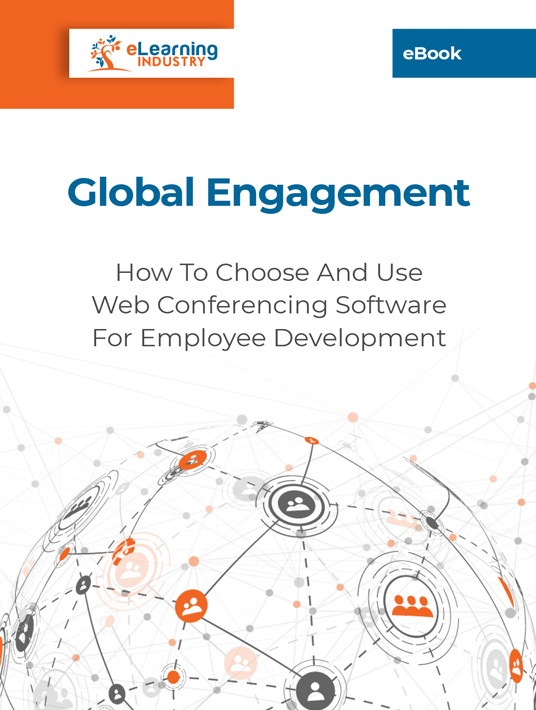
Every dollar counts, especially if you are on a tight eLearning budget. Figuring out all of the costs involved before you click that buy button can help you make the most of your resources and stay within budget. Also, don’t hesitate to look for web conferencing software reviews to discover if there are any other hidden fees you may not have even considered. A little research can give you the chance to save big.
Want to know more about the video pricing models and what each package has to offer? The Insider's Guide To Video Conferencing Pricing Models offers a detailed look at each of the most popular pricing structures that are available.






