Enhance Employee Engagement With Offline Mobile Courses
We seem to have a natural tendency to procrastinate. And while we hate feeling watched, it does improve our performance. Not so much for stress levels and corporate comfort. In this sense, while mobile courses with offline capabilities facilitate more study, they often lower oversight. And when you can’t track mobile learners in real-time, you have no way of knowing if they didn’t rush at the last minute. Or worse, if they didn’t study at all. How can you promote participation with an anytime, anywhere Learning Management System? Here are some top tips to get your employees involved, even if they are always on-the-go.
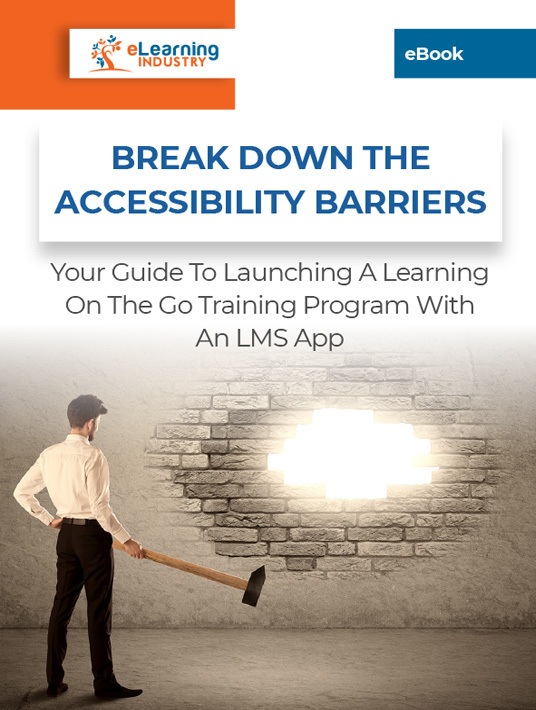
1. Utilize Serious On-The-Go Games
Mobile games are surprisingly addictive. You can lose hours playing a game featuring disgruntled birds or trying to reach the next level of match-three puzzle apps. You might notice these games don’t need direct web access. They synchronize periodically—when there’s a Wi-Fi connection—but they work just as well without it. Utilize serious games that inculcate work-related skills. Maybe a quick math game to help your employees with spot discounts and quotations. Or a racing game to improve their driving skills. Or even quick quizzes to improve any foreign languages or local dialects they need for fieldwork. There could even be little task simulations.
2. Provide eLearning Infographics Addressing On-The-Job Issues
When an employee finds themselves facing something unfamiliar, they need emergency assistance. It might be information they already know, but momentary panic affected their memory. You don’t want them to look inexperienced when the clients’ eyes are on them, as it will affect your brand reputation, not just your employee’s individual perception. Provide a mobile library of discreet and comprehensive JIT resources. eLearning infographics are ideal because they’re broken down to basics and can be read and understood in seconds. Offer task-based, step-by-step How-Tos that can help your employees regain focus. They can also quickly review company policy and compliance topics to mitigate workplace risks.
3. Incorporate Useful eLearning Feedback Tools
Smartphones keep us constantly connected, but remote workers are often cut off from their teams. They rarely feel as seen as their office-based colleagues. They can’t be calling or texting every few minutes—this distracts both parties. Incorporate eLearning feedback tools inside the mobile app and link them to their personal social media. Even when they’re using offline mode on their training app, their personal platforms are probably active. So, integrate your learning tools, giving them easy access even when there’s no Internet. In the office, you may receive their eLearning feedback instantly, because you’re connected even though they’re not. If you respond to them, ping them on social media. Remind them to check into their app and review their messages. To further improve this feedback loop and gain better information about employee sentiment, integrate your mobile LMS with employee engagement software.
4. Establish A Perpetual Training Mindset
Traditional training courses—the ones that happen in person—are frequently one-off sessions. Their nature means you can only run them a few times a year. After all, it entails shutting down the whole office, taking time off work, and possibly migrating to a training venue. For your offline mobile course, training doesn’t have to be this limited. Update online training material regularly. This way, every time the employees do get web access, there are lots of new eLearning tools, features, and units to choose from. Set their apps to automatically upgrade when they hit a hotspot. This turns their upgrades and continued corporate education into a convenient, effortless affair, which is an essential factor to consider in terms of employee engagement. You can even incorporate periodic pop quizzes that allow them to test their own knowledge and identify gaps.
5. Implement Polls To Prompt Interaction
We all enjoy those playful online quizzes. Like finding out what rainbow color we are, or which character in our favorite book or series we are. It’s a piece of trivial entertainment we barely give any thought to. But for its creators, it’s a rich source of user data. Apply this principle to your offline mobile courses. Incorporate little polls, surveys, and questionnaires. Have them pop up periodically at convenient points in online training. They could even be triggered. For example, if an employee training participant has had a page open for too long, they may have zoned out. Send them a pop-up like, ''You seem distracted. Would you like to do a small quiz to refresh your mind?'' It will make learning more personable and tug them out of online training inertia. Use a timer to trigger the pop-ups, since there’s no net.
6. Turn The Teaching Tables
Encourage employees to develop their own training tools and upload them to the offline LMS app. They can capture impromptu product demos or task walkthroughs. Then simply add them to the online training library when they reconnect to the system. This is ideal for mobile learning, given that smartphones have built-in cameras and recording/editing software, making it easy for your remote team to produce on-the-spot content that benefits their peers. Just make sure to set some ground rules so that they know which topics are off-limits or inappropriate. You can even give an employee the title of ''anytime, anywhere learning librarian,'' so they can keep track/review the online training content in advance.
Anytime, anywhere learning is useful for corporate learners without direct, consistent internet access. But it presents its own challenges. How can you keep your offline learners engaged? Incorporate serious mobile games and infographics. Polls can draw them in, as can the synchronized real-time online sessions. Facilitate efficient feedback and on-going eLearning course updates. You can also give them moment-of-need resources to bridge gaps quickly and empower them to expand their knowledge autonomously.
Are you looking for an on-the-go LMS that provides anytime-anywhere support to your entire team? Download the eBook Break Down The Accessibility Barriers: Your Guide To Launching A Learning On-The-Go Training Program With An LMS App to discover secrets to use microlearning and mobile learning apps to improve knowledge retention on-the-go.






