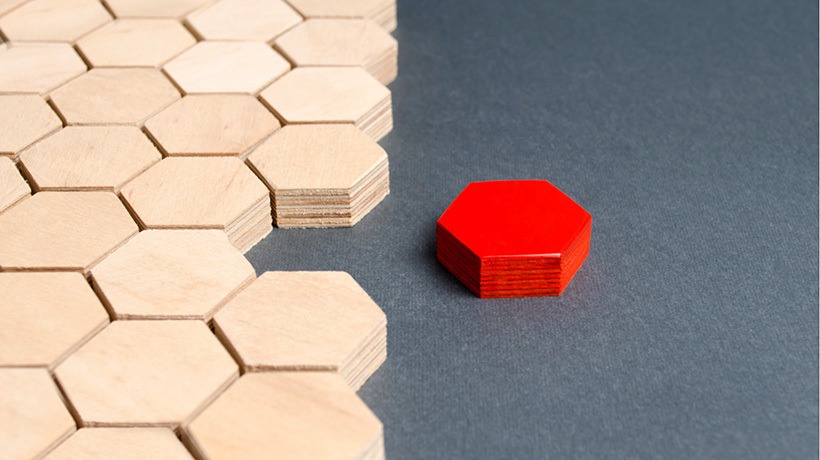Design And UX Secrets For Successful Onboarding
When you’re taking a much anticipated cruise, "onboarding" means you’re walking up a ramp before kicking up your heels and enjoying a few weeks of fun. In a business context, onboarding has a very different meaning. Employee onboarding is the process of bringing in new members of the company, integrating them into the culture, giving them the tools they need to hit the ground running, and trudging through endless stacks of forms and paperwork.
Getting onboarding right is critical for the success of both the employee and the company. Unfortunately, it’s easy to underestimate how complex this task is. If your company doesn’t have onboarding objectives listed, the scope defined, or the path for the employee clearly laid out, then the process is likely to fail. Another way to practically guarantee failure is to hand the employee a pile of forms and manuals, start an orientation video in the break room, and then leave them to fend for themselves. When you return, you might find them fast asleep, surrounded by donut crumbs and incomplete worksheets.
A Successful Onboarding Strategy
To avoid this awkward situation, choose an onboarding strategy that lets the employee fully participate in the process. There are many technological tools and design conventions that will enable and support this including:
- Use interactive training to immerse employees in the work environment.
This new hire training for Dominos does a lot of things all at once: in addition to teaching core skills, it introduces cultural norms and presents the job as something that’s fun. When it was deployed, this training dramatically sped up the new hire assimilation process and saved significant costs by teaching proper topping portioning.
Sometimes, when the job is complex, a more comprehensive employee training program is warranted. New hires won’t be expected to complete the whole course before they start work, but should have the basic concepts down cold. Then, they can finish the training as they settle in and can refer back to it later to catch up on anything they might have missed.
Here are a few tips to make the onboarding experience easier:
- Enroll new hires in online courses to establish background knowledge.
When a candidate is selected for a job, it means they have an adequate background to get started. But, it doesn’t mean they have all the skills to be effective on Day 1. This is where external web-based training can be helpful. For example, hospice massage therapists must be certified in First Aid and CPR before they can take on clients—but this is beyond the ability of most employers to provide. New hires can satisfy this requirement by taking hybrid eLearning and in-person courses as part of the onboarding process. - Follow a checklist.
This is old-school technology for sure, but it works. Skipping a critical form or missing a required certification can set back the employee’s start date long enough to cause financial distress. Checklists don’t have to be low-tech, though. Several online tools offer resources to standardize and track even the most complex onboarding processes.
User Experience (UX) Design
The goal of onboarding is not just to get the paperwork out of the way. It’s to bring new hires up to a certain level of competence so they can start working. They can pick up the finer points as they go. Here are a few best practices for this kind of software:
- Reduce the “friction” of the process by keeping the employee focused on the task at hand. This is important in any training, but since onboarding happens right at the beginning of the employee’s engagement, any distractions or misdirections will manifest themselves in larger problems down the road.
- Include integrated feedback so the employee will know that they’re always on the right track. Going through an unfamiliar process in an unfamiliar environment is much easier with some guidance, even if it’s of the auto-generated or “FAQ” variety.
- Know when to offer simple guidance within the training, when to offer more complex guidance, and when to enable human interaction during the process. When small misunderstandings escalate into larger ones, new hires can get disoriented and demoralized.
- Establish objective metrics, like the number of questions asked by employees during the process, to identify improvement areas.
Good technology and good UX design are at the heart of all effective training, but they’re especially important for onboarding. You only get one chance to make a first impression. When you’re bringing a new employee into your organization, the onboarding process is that chance. Though your onboarding may not be as relaxing as a cruise through the Bahamas, when done correctly, it could be as memorable.