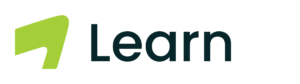Learning Management Systems With Office 365 Integration
Most businesses, schools, and organizations already use Microsoft tools like Teams, OneDrive, Outlook, and Word every day. So why switch between multiple platforms when you can have all the tools in one place? An LMS with Office 365 integration does just that, so let's explore why you should consider it.
Benefits Of Using A Learning Management System With Office 365 Integration
1. Collaboration With Microsoft Teams
Training and learning should be engaging, and Microsoft Teams makes that easy. It offers a learning experience where instructors and learners can chat, host virtual classes with Teams meetings, share files instantly through OneDrive, and collaborate on documents using Word, Excel, and PowerPoint.
2. Easy Access To Learning Materials
With OneDrive and SharePoint, storing and accessing training materials becomes so easy. Whether it's onboarding documents, compliance training, or skill-building resources, everything is securely stored in the cloud and available anytime, anywhere.
3. Simplified User Management
Manually adding and managing users in an LMS can be tricky. However, with Azure Active Directory (Azure AD), user authentication is automatic. So, employees, students, or trainees can log in with their existing Microsoft accounts.
4. Reporting and Insights
If you want to know who's completing their courses, where learners are struggling, or how effective your training is, Power BI integration lets you get these analytics. They help you track learner progress, identify knowledge gaps, and improve training programs based on real data.
So, if you're investing in an LMS, make sure it works with Office 365 integration to guarantee less time switching between platforms, more engagement and collaboration, and easier access to learning materials. In our directory, you'll find exactly what you're looking for, so take your time with browsing.