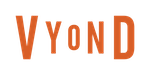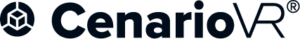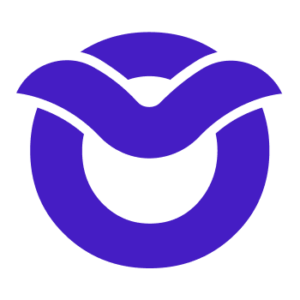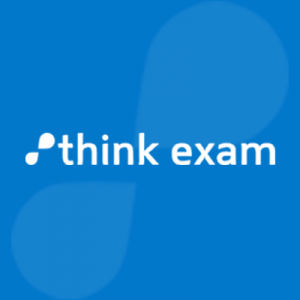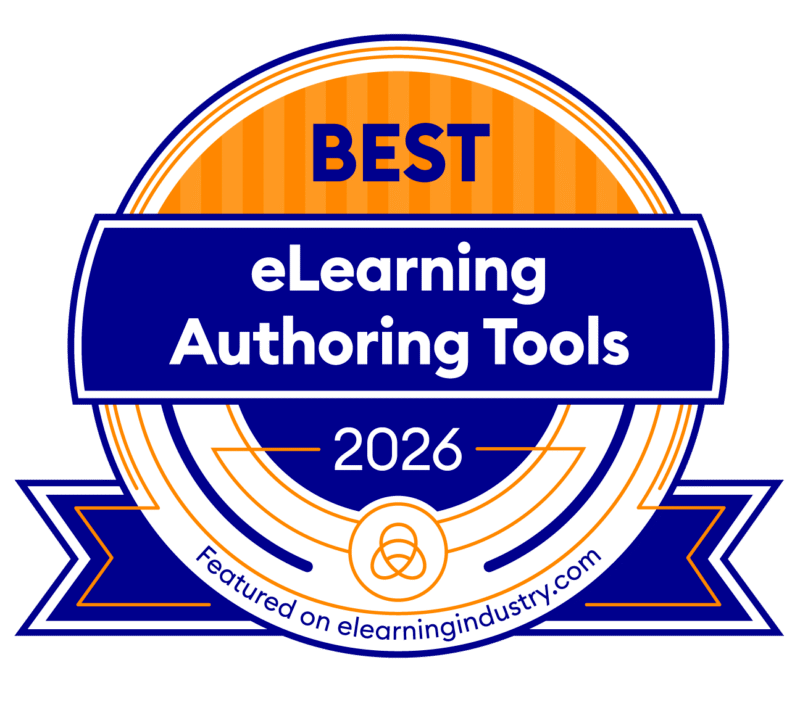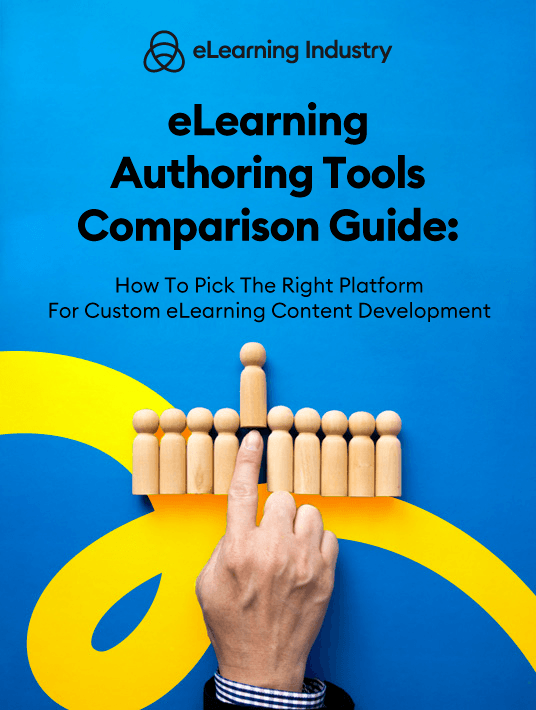What is eLearning Authoring Tool Software?
With advancing technology, educators and trainers should also enhance their training materials for better effectiveness. Over time, eLearning has transformed the education and training sectors radically. Various eLearning authoring tool software are priceless additions for teachers, students, trainers, and learners who want to discover new ways to share knowledge and build skills with ease.
Basic Functions And Features You Must Know
eLearning platforms provide a convenient, affordable, and effective way for college students, K-12 schoolers, corporate trainees, and other learners to learn and acquire new skills. Course authoring software additionally comes with a plethora of learning materials, including audio, text notes, video, spreadsheets, animations, exams, and much more that make learning enjoyable. That said, the guide below provides essential insights into eLearning authoring tools, their features, and all you need in order to select the best tool.
Analyzing Top eLearning Authoring Tools
As the name suggests, eLearning authoring tool software enables educators and trainers to create eLearning and digital content. The main goal of these tools is to develop content efficiently and open up learning possibilities that would otherwise be time-consuming or infeasible to create without such dedicated tools. Simply put, an eLearning authoring tool is among the many types of software that enable users to develop digital learning and training content and distribute it to learners through the internet or an eLearning management system.
Digital content created from these platforms includes video lectures, e-courses, simulations, and assessments, among others. While some eLearning authoring tools have dedicated or narrowed focus, such as only creating assessment questions, others have versatile usage. However, regardless of the use, most eLearning authoring tool software maintain a slide-based development structure.
This means that you can create as many slides as you want and fill them with text, animations, and images. Based on the functionality of the tool, you can include interactive elements, such as videos, quizzes, and other tasks. The best thing about eLearning tools is that users don't require advanced programming expertise to use the software. This is because most tools are pre-programmed, offering a ready-to-use interface. eLearning authoring tool software has a number of uses. It facilitates the following:
Make The Creation Of eLearning Content Easy
These tools are important as they make it easy to create interactive training content. With the help of pre-programmed templates, these authoring tools make it possible for anyone to develop professional-grade learning content.
Better Engagement Through Interactive Content
You can also use eLearning tools to keep your learners engaged and increase the desire to learn. An interactive system makes it easy for learners to grasp new concepts. Trainers and educators can leverage interactive elements, such as images and videos, when creating learning modules.
Who Can Leverage This eLearning Solution?
Like Learning Management Systems, using eLearning authoring tool software is significantly beneficial to educational institutions and corporations.
For starters, it enables educational institutes to create and share interactive learning content with their students. Educators can create, edit, and transform online materials for better learning results. Teachers can repurpose outdated PDFs and presentations to suit modern learners.
Apart from learning institutions, businesses and corporations can deploy various online learning courses to their employees and customers as well. This helps businesses create an effective learning module to keep their staff updated. Through this, the company can be sure of a successful knowledge transfer.
These platforms are certainly one of the best ways that companies can ensure that all their staff is updated with crucial company information, such as product details and updated safety protocols.
Besides, users can also leverage authoring software to create engaging assets for learning on the go. That said, educators and corporate trainers can use these tools to produce mobile-friendly eLearning content within minutes.
Benefits Of eLearning Authoring Tool Software
Apart from keeping abreast with developing technology, below are a few benefits of eLearning authoring tools when used in an organization:
They Speed Up eLearning Content Development
Time is a crucial factor when it comes to creating online learning content. Fortunately, the use of eLearning authoring tool software significantly decreases content development time. As mentioned, these tools feature pre-programmed templates and themes that can be integrated easily into an eLearning course. This way, you won't have to spend a lot of time gathering media and outsourcing other involving tasks.
They Provide Easy-To-Repurpose eLearning Content
Advancing technology and the availability of new information makes the online space a slave of continuous change. Similarly, eLearning courses require regular updates to meet the dynamic demands and needs of learners. With every slight change in business needs, employees should be updated about the revisions. eLearning authoring tools come in handy in helping course developers and designers implement unplanned changes and make the necessary amendments in the course outline and details.
These tools make it possible to repurpose learning materials as well, provided they are in digital forms. For instance, instead of designing interactive learning content from scratch, you can modify and reuse already existing material. Every video, image, or presentation already in digital form can be repurposed, saving content creators a lot of time and money.
They Are Accessible And They Increase Learner Engagement
Accessibility is probably one of the best benefits of using eLearning content authoring tools. Once the content is fully developed, students and trainees can easily access the materials. That aside, the fast turnaround and stress-free creation enable content developers to create relevant eLearning materials that enhance learner engagement and participation.
Online training resources are also overly interactive and easy to absorb. As such, online learners can engage better with these materials and participate actively for maximum learning benefits.
They Improve Knowledge Retention
Apart from stress-free content creation, better accessibility, and increased learner engagement, using eLearning authoring tools is a recipe for a significant increase in recall and knowledge retention among learners. With properly formulated, relevant, and goal-focused content, learners can easily connect with the subject matter.
With this, learners will remember the core concepts and ideas more likely for longer periods. eLearning authoring tools provide brief bursts of information, enabling learners to focus on one topic and absorb key facts before moving on to the next.
They Enable Everyone To Develop Winning eLearning Content
Another notable benefit of eLearning authoring tools is that everyone can create engaging and insightful learning content. Most tools come with pre-programmed templates and guides that enable teachers and trainers without prior experience to create immersive content.
However, note that some tools have advanced features that suit experienced trainers. Regardless, eLearning tools equip individuals with the power to create unique yet beneficial multimedia presentations, interactive learning content, and memorable pages related to their subject matter.
The key to succeeding in this is ensuring that one finds eLearning tools that match their talents and skills. Therefore, thorough research and identifying the key features of the tool that you need are necessary when making a selection. This will enable you to find software with great functionality.
They Offer The Possibility To Deploy Content To Various Platforms
eLearning authoring tool software makes it possible for modern content creators and instructional designers to access information anytime and anywhere. Most tools can be published on various platforms, ranging from laptops and desktops to mobile devices. Through this, educators can deliver their content to the audience, even to those without access to devices that don't support Flash, mostly tablets and smartphones.
These tools give content creators the ability to create a master layout with several breakpoints. The layout will automatically adjust to the screen size, orientation, and resolution supported by the device used to access the content. With this, your learners get access to information wherever and whenever they want. Besides, content creators won't have to spend a lot of time creating different versions of their learning and training materials.
eLearning Authoring Tool Deployment Options
Deployment options for eLearning authoring tools significantly affect their accessibility, overall cost, and setup time. As such, you should consider all these factors when investing in your tool of choice. Below are the popular eLearning authoring tool deployment options:
Cloud Hosting/SaaS
This deployment option is also known as Saas (Software as a Service), and it's where you host your eLearning authoring tool online. Rather than downloading any software on your local hard drive, you access it on an online system—you log in to access the software's features such as asset libraries and others. Most eLearning cloud hosting service providers offer their services on a subscription basis instead of the one-time purchase pricing model. That means you can launch your desired tool without any hassles of offline setup or upfront costs.
What are the advantages of cloud hosting? One major advantage of choosing this deployment option is the ease of access. You can access your cloud authoring tool at your own convenient place on your tablet, phone, or laptop. Another advantage is that as long as you pay the subscription fee as required, many cloud hosting providers offer updates and maintenance services such as extra themes and templates. That means hiring an in-house team to perform these tasks isn't necessary.
However, these tools also have a drawback. Despite their excellent functionality, being hosted online means they're susceptible to issues like data theft and infiltration. This may be a concern for companies and organizations that deal with extremely sensitive information. But, even with this susceptibility, the good thing is cloud hosting service providers take great measures to keep your data safe, for instance, by using superior security and encryption features.
Self-Hosting Deployment
This deployment option is just like the name suggests; you host the tool yourself. Unlike cloud hosting where the software is hosted online and you can access it remotely, self-hosting involves downloading the tool on your local hard drive and accessing it from there. Before the advent of downloading software online, you had to buy a disc containing the tool and launch it on your computer. However, these days things have become easier; after paying your one-time licensing—which is typically the option in these cases—the provider allows you to download it.
Just like cloud hosting, self-hosting also has its advantages and disadvantages. One advantage is that you can set up and tweak it according to your specifications. Depending on the type of authoring services you provide, you can set it however you want. Another advantage of self-hosted eLearning authoring tools is that there is no risk of data confidentiality. Also, self-hosting makes your data available and you don't have to deal with the cloud hosting provider's downtimes.
However, this option also has a downside. To make the eLearning authoring tools hostable locally, some providers make them with complex features. These features may not be easy to understand, which can make the process a bit challenging when starting. Another disadvantage of self-hosting is that you're solely responsible for any maintenance and updates, which means extra costs. And when you compare the subscription fees in cloud hosting and one-time purchase fees in self-hosting, the latter is higher when it comes to the initial costs.
Cloud-Based Self-Hosting
Cloud-based self-hosting is another deployment option. It's a popular choice among organizations that deal with extremely sensitive information but want their data to be stored in the cloud. Cloud-based self-hosting is different from cloud hosting/SaaS in that you get your own servers and host your tool there. Instead of using a provider, you take care of the hosting yourself. Since the data is stored online, members of your team can access it from their convenient places. When it comes to the fees for this kind of deployment, some vendors offer them on a subscription basis, while others only allow one-time purchases.
Just like the other two options, cloud-based self-hosting authoring tool deployment also has its pros and cons. For the advantages, this option allows you to invest in measures that you're sure will keep your data safe. Instead of relying on the vendor's cloud-hosting systems, which may be prone to infiltration, you can establish your own encryption, authentication, and other kinds of security features. However, the downside is that since you're hosting the tool yourself, you will be responsible for maintenance tasks and uptime. This means investing more time in the eLearning authoring tool to keep your content fresh, and if you prefer hiring an in-house team, it will mean additional costs.
Desktop Application
In addition to cloud hosting, self-hosting, and cloud-based self-hosting, having your eLearning authoring tool software as a desktop app is another option. The users can install the app on their laptops or computers and access the training even when they're offline. When they need to make progress updates, they just resync to the system.
Why prefer to have your tool as a desktop app? One, you won't have to deal with the additional expenses of investing in your own servers or cloud hosting. Another plus is that with desktop apps training doesn't have to stop when there is no internet connection. Options that rely on an internet connection 100% can lose critical training time when there is an outage. The other advantage is that you can better customize it for your needs. That is better than web-based solutions that are created to fit all people.
Mobile App
eLearning authoring tools can also be deployed as mobile apps. The vendors develop a suitable app that can be downloaded on various mobile devices such as smartphones and tablets. A major advantage of this deployment option is convenience; it allows users to access the tool regardless of location. If you prefer your authoring tool as a mobile app, make sure the training will be more effective and convenient. Also, make sure there are no device incompatibility issues. This way, no one will be locked out.
Which Businesses Can Leverage Authoring Tools?
Top customer types of eLearning authoring tool software include:
- Large organizations
Large companies and institutions use authoring tools to educate and track the progress of their employees. With these tools, they can deploy worldwide online educational initiatives simultaneously. - Small and medium businesses
Like large corporations, SMBs can leverage authoring tools to minimize their human resource needs. The good thing is that these tools often scale along with the business, enabling it to adapt to the constantly changing company training needs. - Freelancers
Remote working culture has witnessed a continuous surge, especially with extensive internet access. eLearning authoring tools enable freelancers to work with multiple remote clients with ease. The tools feature collaboration tools for real-time updates.
Licensing Options For eLearning Authoring Tools
Licensing for eLearning authoring tools is a crucial factor when searching for the best tool to use. Different tools come with varying licensing options. Some of the options are:
- Open source licensing
These open source eLearning authoring tools are free and often based online. Users can modify the initial source code to suit their needs. Open source options also come with an actively engaging online community, which provides additional usage and troubleshooting tips if you encounter problems while using the tool. The only limitation is that you need to have some background programming knowledge to modify the code successfully. - Free license
Several free license authoring tool options are also available. Though you may save by not incurring for the license, you will spend by paying IT staff, especially for users without programming knowledge. You may also need to invest more time in learning the system for maximum benefits. - Paid license
Obviously, paid license authoring tools require monthly or annual fees. Some vendors allow users to pay a one-time fee to purchase the software. Such tools offer advanced support and a user-friendly interface.
Pricing Models For eLearning Authoring Software
eLearning authoring tool content development and pricing often go hand in hand. However, some factors, such as ongoing maintenance cost and payment frequency, affect the pricing structure of these tools. That said, below are the popular pricing models when choosing an eLearning authoring tool.
One-Time Purchase
Some eLearning authoring tool vendors prefer selling their software outright instead of allowing users to pay monthly fees. In such positions, the user will have to pay a one-time licensing fee upfront. While this can save on costs, as you don't have ongoing subscriptions, it means that you will have to incur the cost of upgrades in the future. Besides, you might find that the tool doesn't meet your needs after paying the entire fee.
Subscription
This is a commonly used pricing model since most eLearning authoring tools offer a subscription option. Unlike the one-time fee, vendors charge monthly or quarterly subscriptions that enable users to access the tool. Cloud-based authoring tools commonly use this model. With this, provided you have paid the monthly fees, you can log into the tool and create as much content as possible.
A big plus for this model is that the vendor takes care of the upgrades and regular updates, which enables the tool to function optimally. However, on the downside, the prices can fluctuate with time. Vendors may decide to raise the fees after some time, which you have no control over.
Free
These pricing models suit companies and organizations with tight budgets. They are the best authoring tools to get started. However, free things are not always the best. So to say, free authoring tools come with basic features with limited functionality. For instance, you may not have access to the built-in library.
Freemium
Freemium pricing options are almost the same as free models. Such authoring tools can be downloaded or accessed in the cloud for free. However, they come with a catch. Vendors provide the basic versions of the authoring tool for free but charge for additional features and upgrades. For instance, vendors can enable users to download the tool by paying a one-time fee or they can allow users to access the tool's repository at a monthly fee. Based on this, freemium eLearning authoring tools can end up being costly compared to subscription pricing models. It all depends on how many features you might want. For basic usage, they might be a good option to start with.
Top Features To Look For In An eLearning Authoring Tool
Without a doubt, content built through eLearning authoring tools provides sufficient training content to power effective learning. However, with the wide array of tools that can be used to create such content, you should ensure that you choose a suitable authoring tool. Below are the top eLearning authoring tool features to consider when making a choice.
An Intuitive User Interface
You might come across a feature-rich authoring tool on the market. However, the tool will be worthless if you can't easily use the features. This is why you should consider software that is easy to use at all times. Your authoring tool of choice should make it easy to achieve your goals, by making it possible to design instructional content within a short period. This might become impossible if, for example, you need more time to learn the various features of your Instructional Design software.
That aside, the platform should strike a perfect balance in its ease of use and creativity control. However, this comes down to the nature of your eLearning team and their ability to use the authoring tools. eLearning professionals will definitely prefer using robust tools with advanced features, even if the tool isn't intuitive, while less experienced personnel will opt for basic tools with simple and straightforward controls.
Of course, if you still find it difficult to work on your online training courses, you can always reach out to a top eLearning content provider.
Interactivity And Multimedia Integration
The ability to integrate both multimedia while maintaining interactiveness is another top feature to consider in any eLearning authoring tool. The interactivity of an eLearning authoring tool means that the tool should allow users to interact with the content instead of solely consuming it.
Allowing learners to participate actively in the learning process enables them to acquire and retain knowledge longer. This also enables them to solve real-world problems with ease. The interactivity of these tools is what gives them an edge over traditional training methods. That said, your eLearning authoring tool of choice should make it easy to include interactive features, such as triggers, pop-ups, and scrolling panels. Or you might find a Tin Can API-compliant authoring tool more appealing.
On the other hand, the tool should allow for unlimited multimedia integration as well. Various multimedia file types, such as photos and videos, are a great addition to training tools. The engaging nature of these items makes them a preferred choice for explaining key concepts and directly resembles an Instructor-Led Training session.
Similarly, learners enjoy learning through mediums they are comfortable and familiar with, probably explaining why the use of video content is on the rise. With that said, don't settle for a tool with limited interactivity and media functionalities. Several eLearning authoring tools allow users to blend both for better learning outcomes.
Collaboration Capabilities
Besides enabling quick content creation, most organizations use eLearning authoring tools to achieve standardized training experience among their distributed or remote workforce. Institutions and companies with a distributed workforce definitely have distributed Instructional Designers working from different locations as well. If that isn't the case, your learners/employees should have the liberty to learn anywhere, anytime.
That said, an eLearning authoring tool with excellent collaboration features can only make this happen. The benefits of choosing a collaborative tool go beyond providing designers and learners with opportunities to work or learn from their desired locations. Tools with great collaboration abilities make it possible to work with the best Instructional Designers around the world. You can outsource content creation to professionals to help you create your course content.
Another great collaborative tip to consider is ensuring that the tool has multilingual support. With this feature, you can translate your course content into several languages while retaining the original template and structure. Multilingual support enables content creators to deliver standard eLearning content in different languages.
Templates
You should also ensure that your eLearning authoring tool of choice provides unlimited templates and themes. Templates are essential as they make it possible to create consistent course material. Consistent course designs enable learners to pay attention to the training content, rather than having inconsistent designs, which may drift the learners' focus. Consistent designs should also align with your brand's language and colors, which can bring magical branding results.
That aside, consistent eLearning content design is advantageous for those developing multiple learning content for one audience. Fortunately, most authoring tools feature preloaded course templates. However, the best tools should allow businesses and tutoring designers to customize their templates.
Mobile-Friendly
Current online learners would want to access your training or learning content on the go. As such, you should ensure that your eLearning authoring tool of choice has a mobile-friendly feature. This ideally means that the design should have responsive abilities that adjust automatically to fit smartphone and tablet screens.
Having a mobile-friendly authoring tool makes things easier if you need to create content anytime, anywhere. Besides, it ensures that all admins (and learners) enjoy a seamless user experience, regardless of the device they use to access the content.
Your authoring tool of choice should also enable content creators to preview various layouts and make adjustments accordingly. The adjustments could include resizing the buttons to accommodate small screens and removing heavy images to shorten loading times.
Installation Options
From the deployment options listed above, some eLearning authoring tools should be installed on the local hard drive while cloud-based options allow users to access the platform anytime, anywhere. That said, you should consider the installment options of your authoring tool to ensure that all members have equal accessing opportunities.
Cloud-based systems, for instance, enable collaborators and learners who are miles away to access the platform anytime. Locally installed options are best for local teams who need additional creative control and better data security. With local software, you don't have to worry about the possibility of strangers accessing your private information.
Assessment Features
eLearning authoring tools with excellent assessment features enable course designers and trainers to track how their employees or students are interacting with the content. This enables organizations and institutions to evaluate the effectiveness of their eLearning content and note areas that require improvement. Assessment features include simple questions with advanced capabilities, such as shuffle questions, negative marking, and awards that enable trainers to gather predictive data about the learners.
Publishing Capabilities
Institutions and organizations definitely have varying publishing needs for their eLearning courses. Therefore, you should check your requirements to choose an authoring tool compliant with your learners' Learning Management System. Some common publishing formats include cloud-based, HTML5, iOS, Android, file, CD, and much more.
Pricing Models For eLearning Content Providers
Pricing is probably the ultimate deciding factor that determines if you will purchase the authoring tool or not. While you may find a tool with suitable features, its pricing may be out of your budget range. Most eLearning authoring tools offer subscription-based payment plans. With this, you will only pay based on the number of users accessing the system or the size of content produced monthly.
That said, you should ask about the vendor's pricing options before choosing a tool. Apart from the subscription models, others offer a one-time licensing fee while others require yearly contracts. If you aren't sure of the best option, consult your eLearning team to get their thoughts. They can offer valuable advice based on the tools they have used before.
With these features in hand, create a list of several eLearning authoring tools that you can consider. You should then compare how they stack against the essential features. This is the best way to ensure that your authoring tool of choice suits your needs.
eLearning Authoring Tool Business Use Case Scenarios
eLearning authoring software are a viable investment for those transitioning from traditional training methods and those looking for an effective way to create content. Besides expediting the learning content development process, they make it possible to package resources neatly. Learners also get to enjoy interactive, engaging, and immersive content. That said, below are common use case scenarios of eLearning authoring tools.
Employee Training
Training employees is a common burden experienced by most HR managers and company owners. Companies and businesses need a good eLearning authoring tool to create interactive and educational training courses for their in-house and remote employees. Creating custom-tailored content is essential in such situations in order to improve employee performance and bridge knowledge deficits.
As such, managers and eLearning content designers should consider several factors to define an authoring tool that suits their needs. Finding the right authoring tool cuts costs while enabling the organization to achieve a fast, effective, and easy training process. Successful employee training using eLearning authoring tools brings forth immeasurable benefits to a corporation.
For instance, training employees to take up new roles and responsibilities using eLearning authoring tools can keep them actively engaged. Using a tool with gamification features makes the training process even more exciting. Keeping your learners or employees engaged during the training makes them more willing to learn and expand their skills. This also results in better retention rates.
Academic/Educational Training
eLearning authoring tools for academic use is something to consider. Schools and colleges should leverage authoring tools to keep their students engaged while meeting the standard requirements. Most institutions use blended learning strategies, which combine learning technologies with face-to-face teaching. Using these combined strategies provides students with unlimited access to essential educational resources when they need it. Using these tools also reduces the content development time while allowing admins to tailor content in order to suit individual student needs and learning preferences.
Compliance Training And Onboarding
This is yet another essential training in the current modern, fast-paced working environment. Most organizations expect that their employees should adapt to the rapidly changing work environment. However, this may not be possible for new hires or if changes occur within business procedures, products, and services. Using a good eLearning authoring tool makes it easy for your employees to undertake compliance training and enhance their confidence.
Providing effective compliance training and onboarding significantly helps your staff learn from previous mistakes. Creating a knowledge-sharing mentality between employees and trainers brings forth much improvement within an organization. This also creates a conducive environment for learning and evolving skills.
You can check out here eLearning authoring tools for compliance training.
Association Learning
Trade groups should also take advantage of eLearning authoring tools to provide their members with convenient access to unlimited online training resources. This is a valuable membership perk, which can help in improving the number of sign-ups. For instance, using interactive simulation educates members on various mechanical tips of heavy machinery, which they can use to prevent unexpected mechanical faults.
Most organizations use eLearning authoring tools to provide association learning by creating a centralized knowledge library featuring a wide range of self-taught activities.
Sales Training And Developing Employee Skills
Most companies often turn to new technologies to save on costs while increasing their revenues. Therefore, if you need to train your sales personnel with better success rates, there is no better way to do it than use eLearning authoring tools. Company managers starting on sales training programs or looking to improve their sales training methods should take advantage of these tools.
With eLearning authoring tools, you can create effective sales training programs quickly. However, ensure that the program is goal-oriented from the start. On the other hand, developing your employee skills is essential in boosting their career goals and company revenue. Therefore, any eLearning authoring tool of choice for sales training and employee development should:
- Be collaborative
- Be mobile-friendly
- Have eCommerce integrations
- Be flexible with its licensing
- Have branding customization
- Have multiple multimedia support
A good sales training program should equip your employees with the best methods of communicating your product's value proposition to potential buyers. Using these tools effectively will make your company benefit from improved sales.
Customer Training
Effective customer training, achieved by using suitable eLearning authoring tools, leads to increased sales, better customer satisfaction ratings, and loyalty. Such training provides companies with the opportunity to use demos, videos, and tutorials to enable customers to familiarize themselves with your brand. The best authoring tool for customer training programs should have the following features:
- A friendly interface that is easy to use
- Great mobile learning abilities
- Social learning abilities
- Multi-tenancy support
- Gamification aspects for better engagement and motivation
Large Companies And Extended Enterprise
Selecting a good course authoring software for an extended enterprise is vital. Such a tool makes it possible to update external sales teams, vendors, and other essential members of your company not only about recent changes in the industry but also for new product updates. The tool can help in creating branded content, which helps ensure that your external team meets your organizational standards to avoid possible compliance penalties.
Dealer/Franchise Training
Apart from external sales teams and vendors, you should also ensure that your company franchisees provide information that accurately depicts your company's brand identity. With eLearning authoring tools, you get a cost-effective and convenient way to develop accurate product details, which enable dealers to align with your company image while providing customers with excellent services.
Find and compare authoring software for franchise/dealer training.
How To Select The Best eLearning Authoring Tool
With a wide array of eLearning authoring tools available on the market, finding the right one can be challenging, especially for those who don't know where to begin. That said, trainers and educators should ask themselves various pertinent questions that will guide them in finding the right tool. Some questions to ask yourself are:
- Is the tool easy to use?
- What skills should the user have?
- Can you design the learning content quickly?
- What security does the tool provide?
- Is the developed content a responsive course?
- What flexibility does the tool offer?
- Does the tool allow for collaborative work?
- Do you need to make regular assessments?
- How should you deliver your content?
- Is the tool affordable?
Your answers to the above questions should help you find a tool with incredible features and functionalities that suit your needs. That said, to select the most appropriate eLearning authoring tool for your business, keep the following in mind:
Ease Of Use
An important factor when choosing an eLearning authoring tool is ensuring that it is convenient to use and offers excellent creative freedom [1]. Most complicated tools allow users to control every aspect of content design, right from the visual components to the layout. Simpler tools feature predesigned templates which, while they don't provide a lot of freedom, ease content creation.
Skills Of The Content Design And Development Team
Before settling on a tool, you should ask yourself if you or the team has the necessary skills to work on the eLearning authoring tool. You should assess the skill level of your content development team beforehand to ensure that you choose a tool that suits the team's talents.
Keep Your Learners In Mind
You should as well consider the training needs of your audience when selecting the tool. This gives you the opportunity to structure essential deliverables for optimum results. For instance, before going for a costly tool with advanced features, consider if your audience needs such bells and whistles before investing heavily. Will your audience learn better with highly interactive videos, or a simplistic slide-show approach is more effective? Check on your audience's tech limitations, preferred learning methods, and skills to find a suitable authoring tool.
Security
Extensive internet access has led to increased cases of cybercriminals. Since you don't want your data stolen, you should ensure that your tool of choice has immeasurable security features. For desktop-based tools, you should download and install the software on your computer. You should also update the tool periodically to suit upcoming needs.
Similarly, cloud-based service providers provide end-to-end data encryption while facilitating collaborative work. However, the online presence of this information makes them susceptible to online criminals. Therefore, investing in good security protocols is prudent.
Content Delivery
You should ensure that your tool of choice supports your preferred eLearning content delivery method. Among the pertinent questions to answer is if the learners can access the eLearning course offline and if they can access the material from their mobile devices. The correct answer to these questions will help you narrow down the possible eLearning authoring tools you can use.
Level Of Interactivity
This is an important consideration if you intend to include various interactive elements, such as clickable images and videos in your training content. Choose a tool depending on the level of interactivity and engagement that you want with your eLearners. Some eLearning authoring tools feature template libraries that enable users to create very interactive elements while others have limited options.
Ability To Track Learners
Making regular assessments is essential in determining how your learners are coping up with the training. Fortunately, some tools have sophisticated tracking abilities. With this, you can assess your learners' progress and determine specific areas that need improvement. While some tools provide comprehensive reports, others provide basic user data, making it difficult to infer conclusions. Obviously, tools with in-depth tracking data are better.
Cost
Another crucial factor to consider when buying an eLearning authoring tool is the cost. The main goal of incorporating the use of authoring tools is to create great content quickly. Therefore, avoid tools that come with expensive licenses. Consider software that don't require much time to learn and offer several plans, including the free plans for startups. If you have a budget for the licenses, you should consider one that fits your budgetary plans.
Importance Of eLearning Authoring Tool Integrations
As you select the best or ideal eLearning authoring tool, you should ensure that it can integrate and that it is compatible with third-party software as much as possible. Choosing a tool with multiple integration options enhance the capabilities and utility of your authoring tool. Integrations will also enable your team to benefit more from the tool and make the tool efficient.
eLearning authoring tools integration brings forth several benefits. For instance, once learners get familiar with specific software, the ability to integrate significantly increases user engagement. This also helps in delivering better User Experience, as it saves time and reduces manual tasks. The best integration is with tools that you are already well-versed with or may want to use in the future.
If you are interested in rapid authoring, you might like to read this: Rapid eLearning Authoring Tools: 7 Benefits For eLearning Professionals.
Which eLearning Authoring Tool Is Best For Your Needs?
Choosing the best eLearning authoring tool comes down to identifying your needs. Depending on your expectations, you should choose a system that meets and overly satisfies prevailing business needs. For instance, if you are looking for an eLearning authoring tool to train your extended enterprise, you should settle for a tool with localization features. Most extended enterprise tools should offer online training anywhere, anytime. As such, cloud-based applications are a good choice.
That aside, companies in the hospitality industry should choose an eLearning authoring tool that excels in compliance training and employee onboarding. This is because you will have to deal with many seasonal employees who should be trained.
So, before making your decision, please consider these 7 essential types of eLearning authoring software.
Finally, you can always keep an eye on eLearning Industry's Top Authoring Tools List.
The Bottom Line
Evidently, eLearning authoring tools help various companies and businesses achieve their training goals. As such, you should consider enjoying these eLearning authoring tool benefits by finding the best possible platform with solutions that meet your industry learning and content development needs. The guide above outlines all the key eLearning authoring tool features, the essential tips, and a comparison of the best eLearning authoring tools, and other pieces of information to consider while making a decision.
Resources: